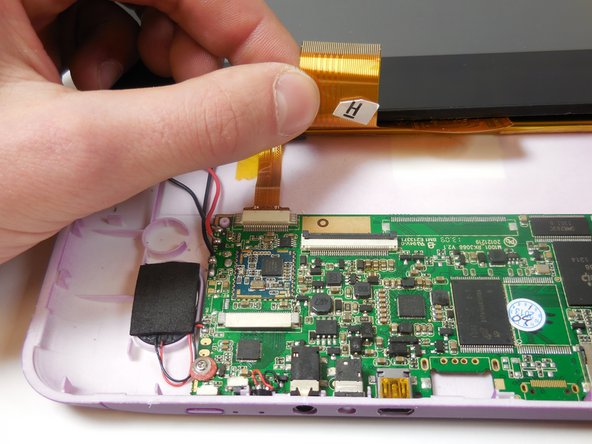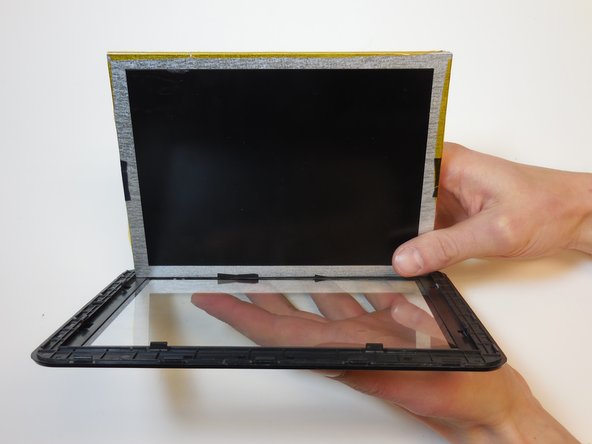简介
This guide will walk the user through the basic steps necessary to replace the LCD screen on the HKC p886a 8" tablet.
你所需要的
-
-
Insert the flat tip of the metal spudger into the seam between the back panel and the screen.
-
Slide the spudger across the perimeter of the device and gently pry apart at each corner.
-
After the pressure clamps are released orient the device so that the speaker is to the right and the screen is tilted away from you.
-
-
-
-
Gently bend the matrix away from the screen to release the pressure clamps.
-
Bend one side at a time applying equal force in order to reduce stress on the matrix from the bending.
-
Once all pressure clamps are disengaged, separate the screen and matrix without touching the front of either component.
-
Replacement matrices can be found at this link: screensurgeons.com
-
To reassemble your device, follow these instructions in reverse order.
To reassemble your device, follow these instructions in reverse order.
另外一个人完成了本指南。