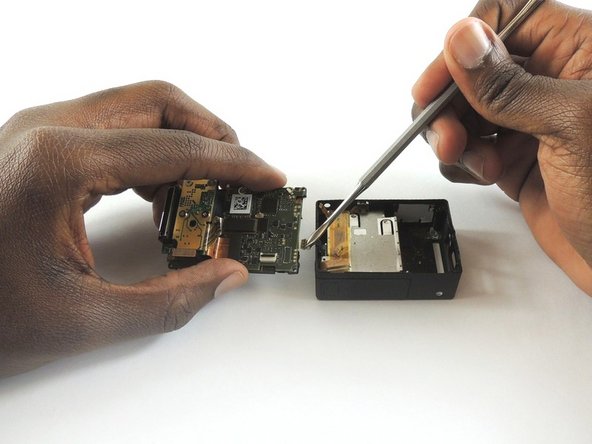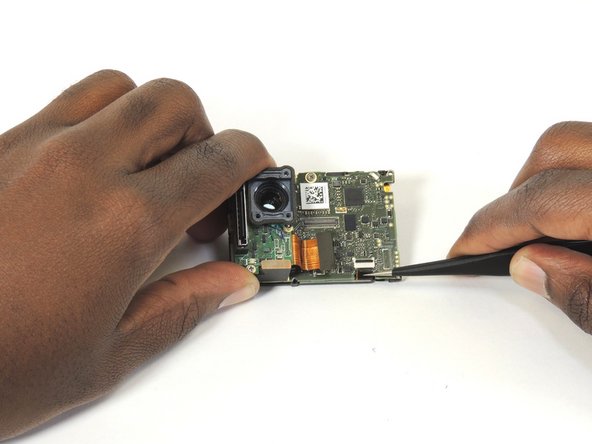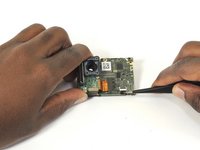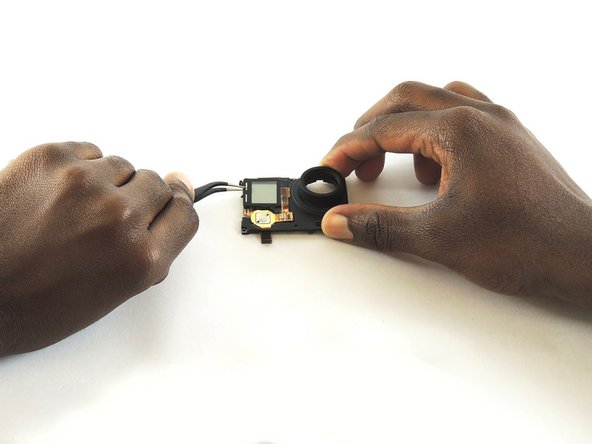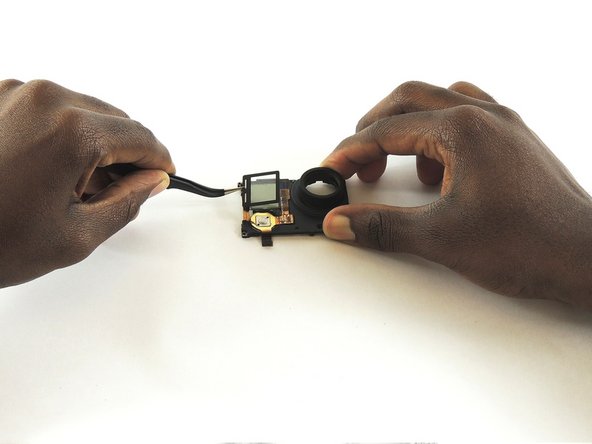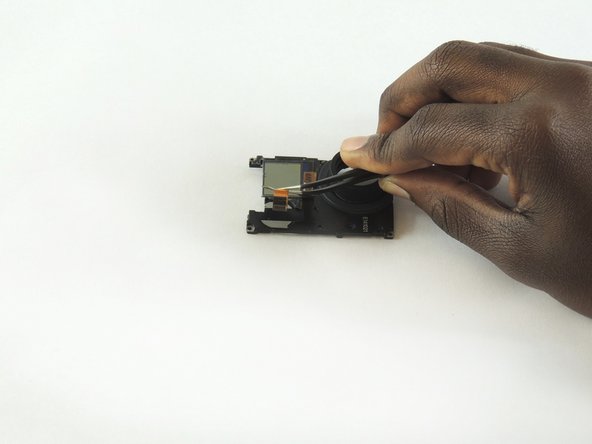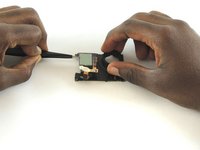你所需要的
-
在这个步骤中使用的工具:Tweezers$4.99
-
Remove the faceplate by carefully prying around the edge using a plastic opening tool. Loosen the clips on the edge, then pull the faceplate off.
-
Use the tweezers to lift the faceplate from the rest of the device.
-
-
-
在这个步骤中使用的工具:Tweezers$4.99
-
Open the clip that is located on the motherboard
-
Use a pair of tweezers to pull the ribbon from the clip
-
To reassemble your device, follow these instructions in reverse order.
5等其他人完成本指南。
4指南评论
Bonjour , est ce que je peux installer un écran LCD sur une hero 4 silver ( sans écran LCD d'origine ) . Je dispose d'une hero 4 black LCD HS . Merci de vos réponses. Sébastien
No, ce n'est malheureusement pas possible.
You got the screw locations on the front wrong. Bottom left is the shortest screw, where the battery compartment is. If you try putting one of the longer screws through their it'll bust into the battery compartment. Ask me how I know. And that's the one reason why I came to this, the one thing I couldn't remember.
My GoPro Hero4 Black Button Won't Click After Screen Replacement
I did the GoPro Hero4 Black LCD Screen Replacement. The problem is, I don't get the button to click with the Midframe Housing on. Pressing the naked button works, but the mode plastic button doesn't work when placed above it, there is no clicking sound and no function.
Should I put a placeholder somewhere?
What could be the solution?