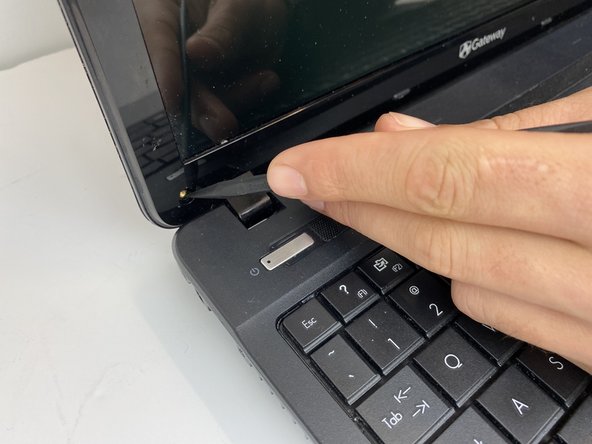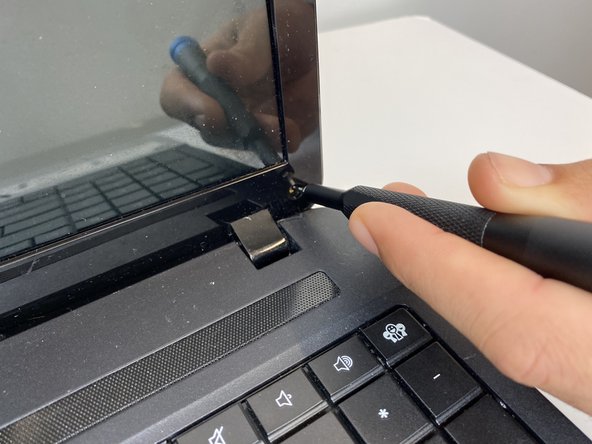简介
As your laptop ages, drops, spills, and time can cause damage to your laptop screen. If the image is often distorted, the LD light is corrupt, or just a blatant crack in the screen, you can follow these steps to easily replace your screen. Replacing the screen will allow for a better image as well as an easier use of your device, without the frustration of looking at an unsatisfactory display.
你所需要的
-
-
Using the spudger, remove the protective caps for the screen to expose the screws.
-
Using the Phillips #000 screwdriver, unscrew the bottom two 1mm screws.
-
-
To reassemble your device, follow these instructions in reverse order.
To reassemble your device, follow these instructions in reverse order.
另外一个人完成了本指南。