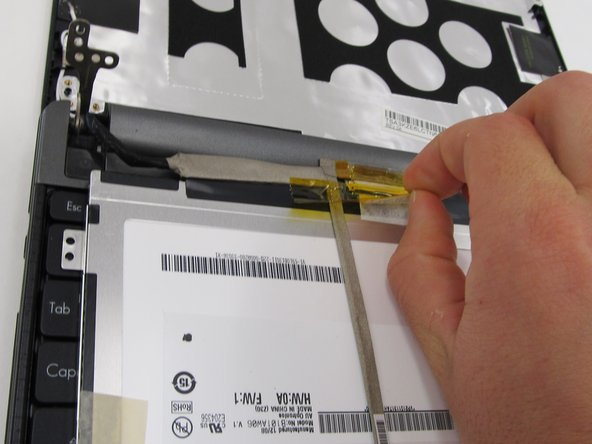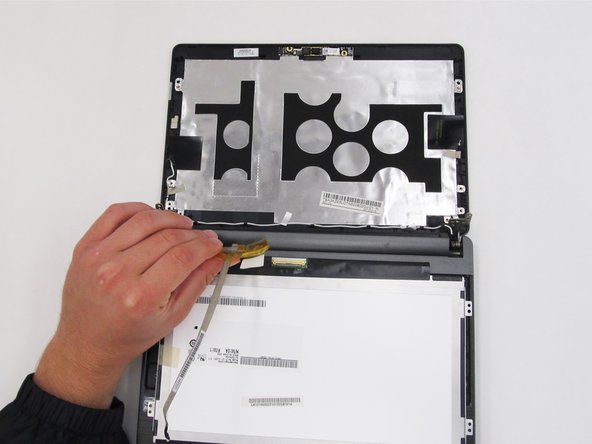简介
This is a moderately difficult process. The screen is an essential part of the computer and it is important to follow these steps with care to prevent unwanted damages to the device.
你所需要的
-
在这个步骤中使用的工具:Tweezers$4.99
-
Open the laptop so that the screen and keyboard are facing you.
-
Remove the two screw covers at the bottom right and left corners of the screen using tweezers.
-
-
-
Once the two screws are removed, pry the screen casing away from the screen. You can use your fingernails or a tool such as tweezers to separate the screen casing from the backing.
-
Unhook the screen casing at the bottom of the screen from the central hinges on the left and right side connecting the screen casing to the keyboard.
-
Remove the screen casing.
-
-
To reassemble your device, follow these instructions in reverse order.
另外一个人完成了本指南。