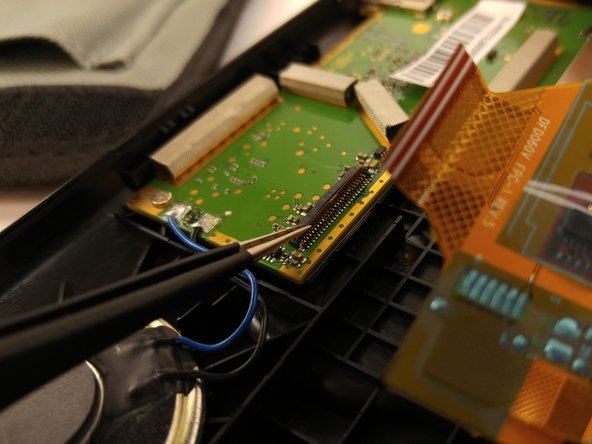简介
In this guide, we are going to provide step-by-step instructions that will show how to properly replace the device's touch screen.
你所需要的
-
-
Remove the stand by depressing the tab and rocking the round interface back away from the tab, pulling it away from the Garmin unit.
-
-
To reassemble your device, follow these instructions in reverse order.
To reassemble your device, follow these instructions in reverse order.
2等其他人完成本指南。
2条评论
Were can I order a 6 inch screen for a Garmin Nuvi 2689 LMT
The screws will not come out. I have the screwdriver that was sent with replacement screen. Help!!