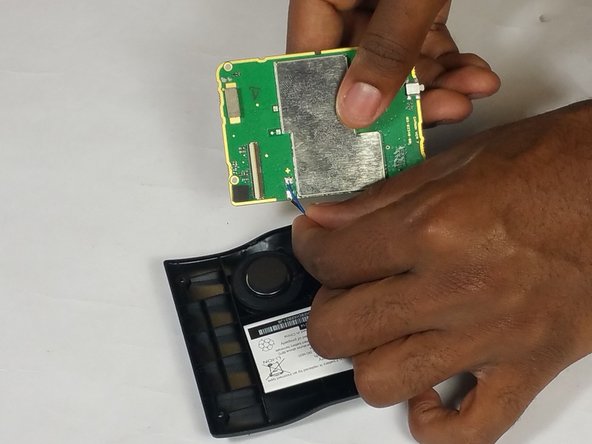你所需要的
-
-
Remove the four 2.5mm screws from the back assembly with a Torx #04 Screwdriver. Holding the GPS with a free hand while unscrewing the small screws will help stabilize the device.
-
Holding the GPS with a free hand while unscrewing the small screws will help stabilize the device.
-
-
即将完成!
To reassemble your device, follow these instructions in reverse order.
结论
To reassemble your device, follow these instructions in reverse order.