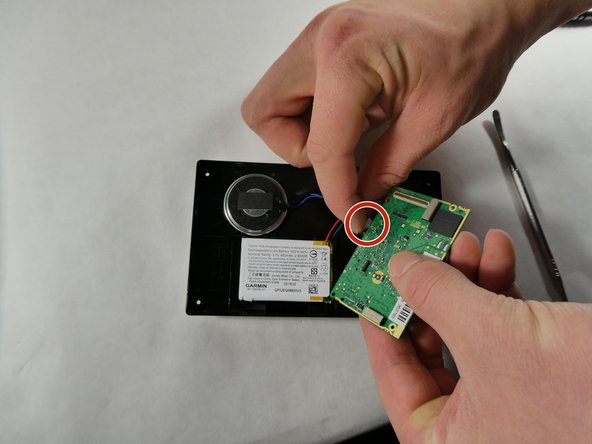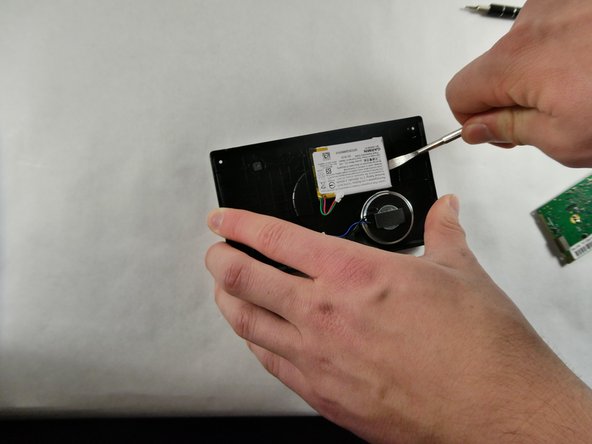简介
This is the guide to replacing the battery for the Garmin Drive 52 and Traffic.
你所需要的
-
-
Use a T5 Torx screwdriver to remove the four screws in the corners of the backside of the device.
-
If necessary, use a Jimmy or other pry tool to open the backside of the device.
-
-
To reassemble your device, follow these instructions in reverse order.
To reassemble your device, follow these instructions in reverse order.
2等其他人完成本指南。
一条评论
Guide is great. Step by step.
At the end you could probably forgo taking out the motherboard, but better safe than sorry. Only hard part was re-attaching the screen to the zip connector again. Small space, used a flat spidger to flip the zip connector down once I had the connector strip in place.
Thank you for this guide saved me $140 on a GPS.