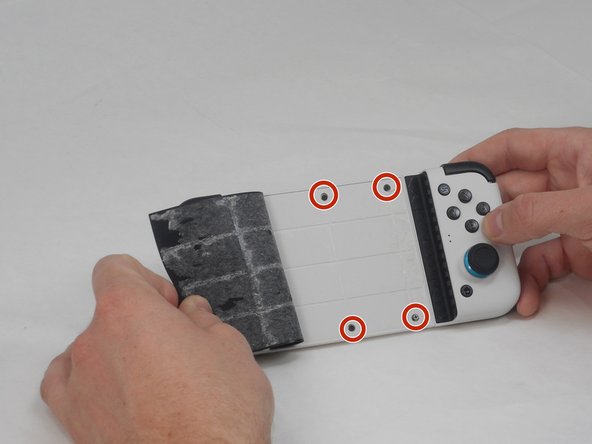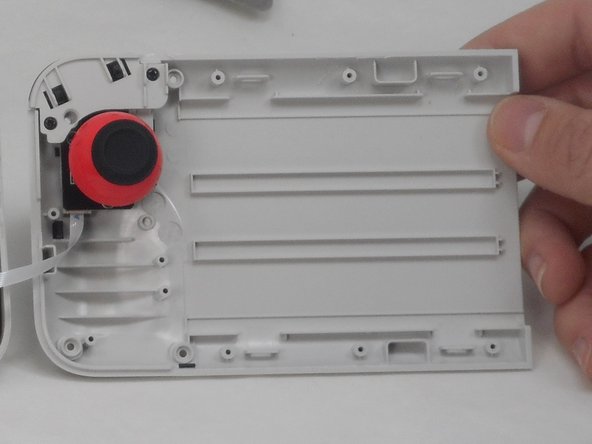简介
If you need to open or replace the back cover of the GameSir X2 Type-C, use this guide. This guide provides access to the left joystick and trigger assembly. This guide is a pre-requisite for most replacements inside the housing of the device.
你所需要的
即将完成!
To reassemble your device, follow these instructions in reverse order.
结论
To reassemble your device, follow these instructions in reverse order.
另外一个人完成了本指南。