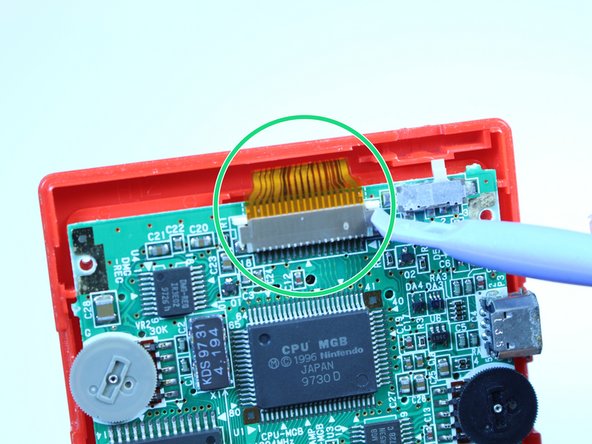简介
If the LCD screen in your Game Boy Pocket is damaged or simply not working and needs replaced, this guide will help you replace and repair your screen. No special skills are required for this replacement. All you need is a small Phillips screwdriver and a plastic opening tool. There is nothing unusual about this repair and it is straightforward.
你所需要的
-
-
Place the Game Boy Pocket face-down on a clean, flat surface.
-
Remove batteries from battery compartment.
-
Use a Y1 tri-wing screwdriver and turn counterclockwise to remove the four external screws.
-
Use a Y1 tri-wing screwdriver and turn counterclockwise to remove the two screws inside the battery compartment.
-
-
-
Place your hands on the front and back covers of the Game Boy Pocket, and carefully separate the device.
-
-
-
Use a Phillips #1 screwdriver and turn counterclockwise to remove the three screws on the motherboard.
-
-
-
-
Use a plastic opening tool to dislodge and remove the clip securing the ribbon cable.
-
-
-
Grab the black piece protruding from the motherboard, and lift up to remove the motherboard.
-
-
-
Use a plastic opening tool to lift the LCD screen away from the front cover.
-
Use your fingers to remove the LCD screen.
-
To reassemble your device, follow these instructions in reverse order.
19等其他人完成本指南。
3指南评论
please can anyone give me a website that sells replacemtn screens for the Gameboy pocket?
There's no website that sells replacement screens the only way to get one is to order another Gameboy off of eBay and take out the screen
I get mine from Handheld Legend. They have all the Gameboy parts you could ever want.