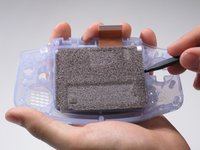简介
Use this guide to replace your cracked or broken LCD screen or front case.
你所需要的
视频概述
-
-
Take the battery cover off by releasing the locking tab and hinging the cover away. Remove the batteries inside the cover
-
-
-
Remove the six back panel screws using a Tri-wing Screwdriver.
-
Remove bottom back panel screw with a Phillips #1 screw driver. (Image #2)
-
-
-
Remove the back panel by pulling away with one hand and the front secured in the other hand.
-
-
-
Remove left and right triggers by lifting and pulling them away from the system.
-
Do the same for side panels
-
-
-
-
Remove the gray On/Off Switch by pulling up and away from the unit. Replace with another switch if necessary.
-
-
-
Remove the three screws on the circuit board with a Phillips #1 screw driver.
-
-
在这个步骤中使用的工具:Tweezers$4.99
-
Remove the rubber button pads from their pockets.
-
Remove the plastic buttons and the D-pad from beneath the rubber pads with tweezers or by hand.
-
-
在这个步骤中使用的工具:Tweezers$4.99
-
Use a spudger/tweezers/fingernail to unlatch the LCD ribbon port by pulling the grey tabs on the sides upwards (towards the top edge of the PCB).
-
Once the LCD ribbon port has been unlatched, the LCD ribbon should very easily slide out and can be removed with zero force using fingers or tweezers.
-
6等其他人完成本指南。