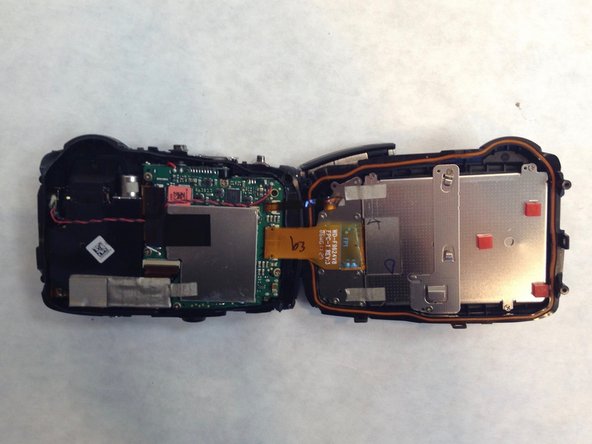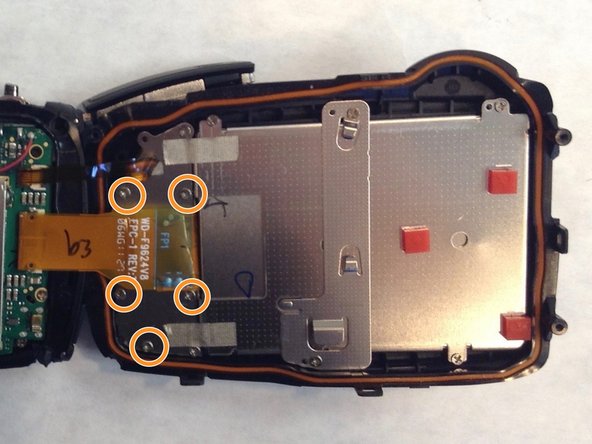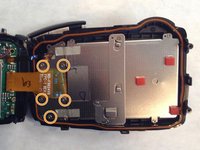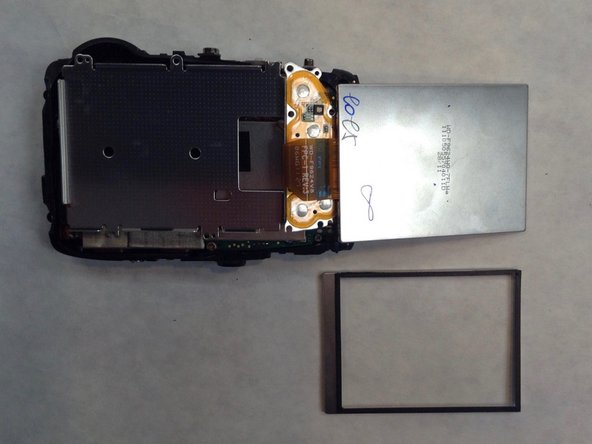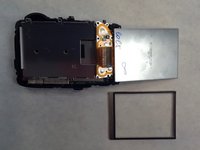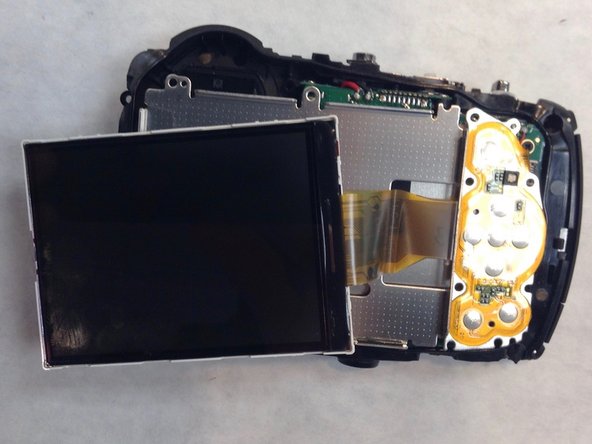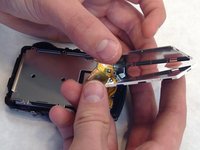简介
Although a cracked screen would be hard to manage with this device, replacing the LCD screen is relatively easy.
你所需要的
-
-
Using a 1.5mm Hex Screwdriver, remove the two 3.0 mm hex screws on the front of the camera.
-
Using a Phillips #00 screwdriver, remove two 3.0 mm screws on the bottom of the front face.
-
-
结论
To reassemble your device, follow these instructions in reverse order.