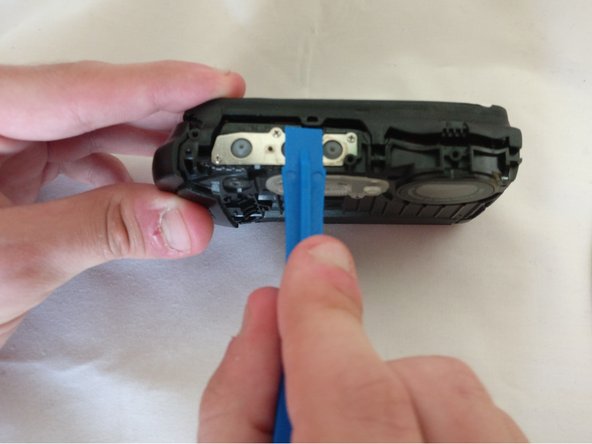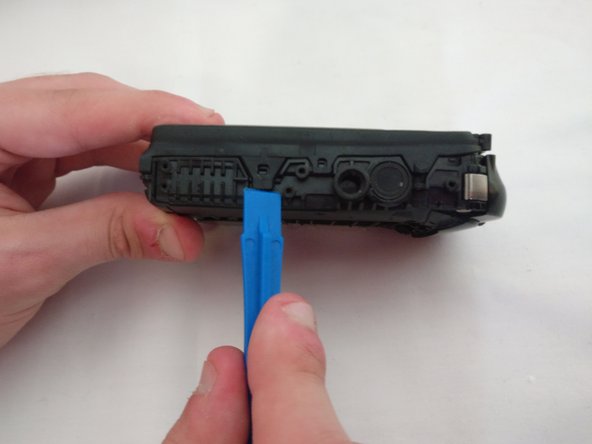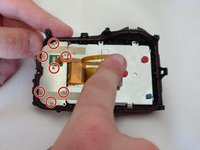简介
If the LCD screen is damaged or malfunctioning, replacing with a new one may solve the issue. Most of the camera has to be taken apart in order to remove the screen.
你所需要的
-
-
Remove one Phillips screw with a Phillips head 0 screwdriver
-
Remove one hex head screw with a hex 1.3 screwdriver bit.
-
-
结论
To reassemble your device, follow these instructions in reverse order.