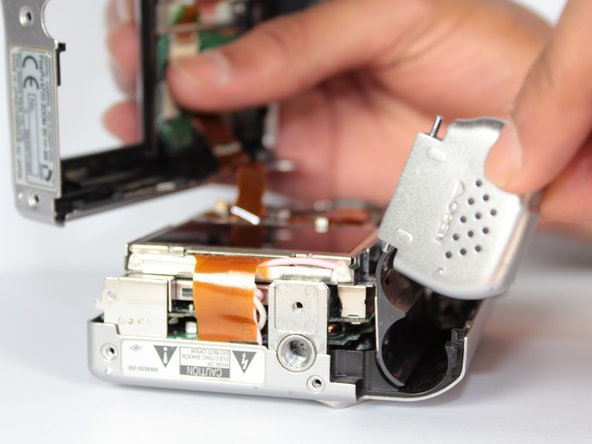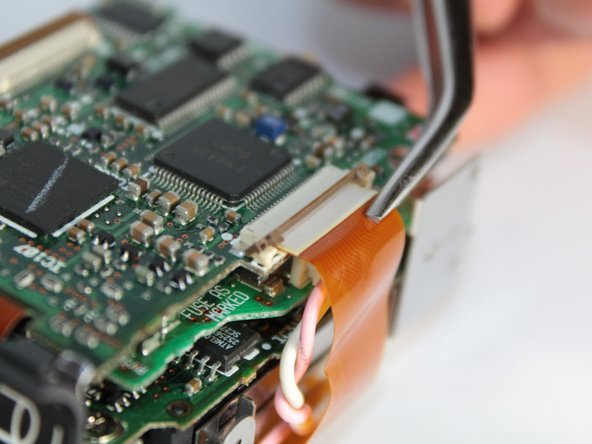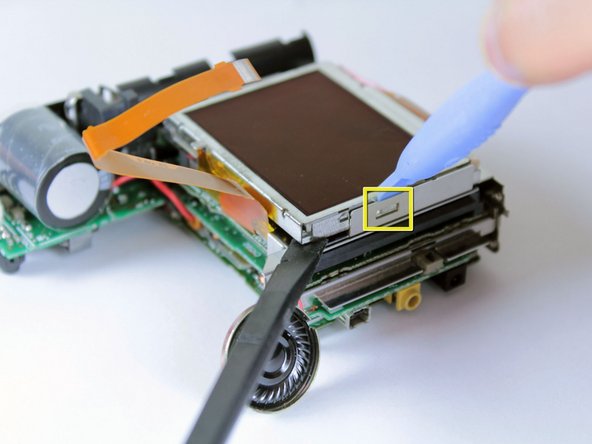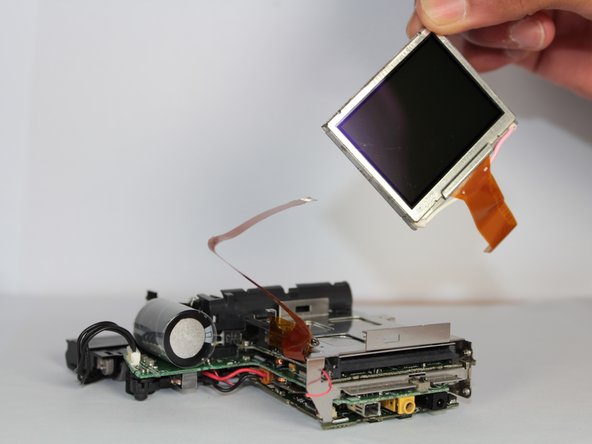本指南有最近更改,您可查看未经巡查的最新版本。
简介
You will have to take off the back cover of the camera in order to access the glass display screen.
你所需要的
-
-
Use the Phillips #00 screwdriver to remove the 7 screws on the sides of the camera:
-
Four 3.95mm Phillips screws located on the bottom of the camera
-
Two 3.95mm Phillips screws located on the right side of the camera
-
One 3.95mm Phillips screw located on the left side of the camera
-
-
-
-
Use the tweezers to grab the speaker (located on left side of the camera) and pull straight up.
-
-
-
Locate the orange ribbon that goes from the screen to the bottom side of the motherboard.
-
Stick the spudger under the ribbon clip connecting and lift it up. Use the tweezers to pull out the ribbon.
-
Use the pointed end of the spudger to unplug the connector for the pink and white screen wires by pulling it straight out.
-
-
-
Wedge the plastic opening tool between the edge of the screen and the metal bracket, on the opposite side of the battery compartment.
-
Use the spudger to pry up the corner of the screen adjacent to the metal bracket.
-
The best place to wedge the tool is directly above the rectangular space in the bracket.
-
To reassemble your device, follow these instructions in reverse order.
To reassemble your device, follow these instructions in reverse order.