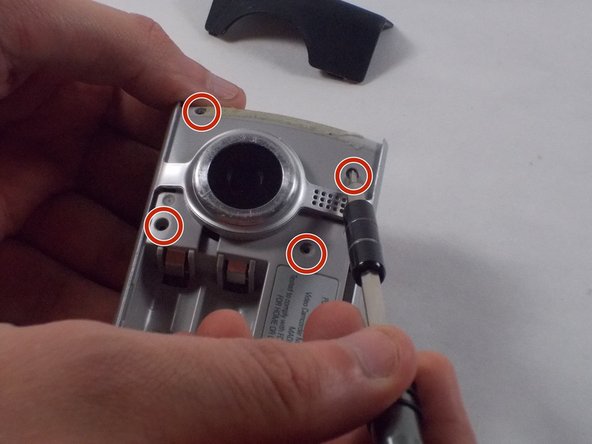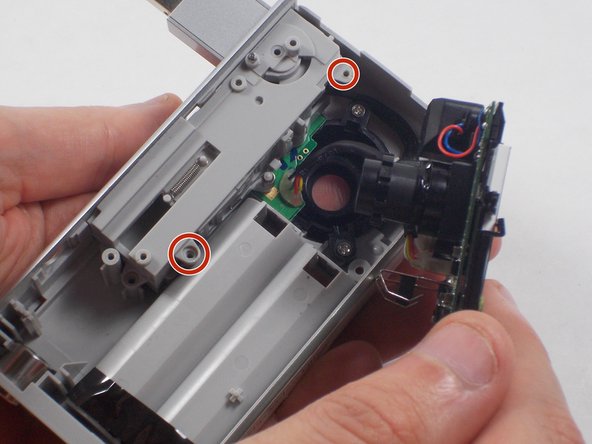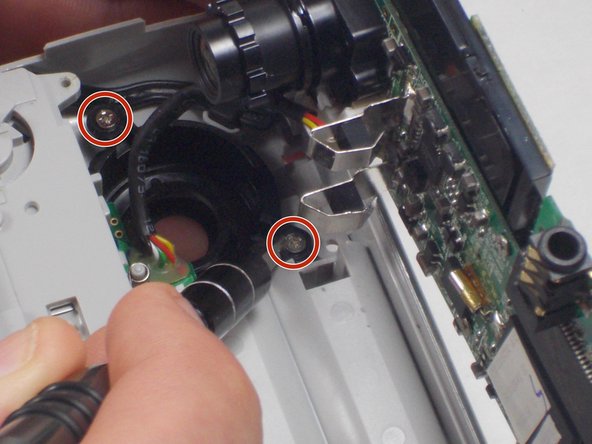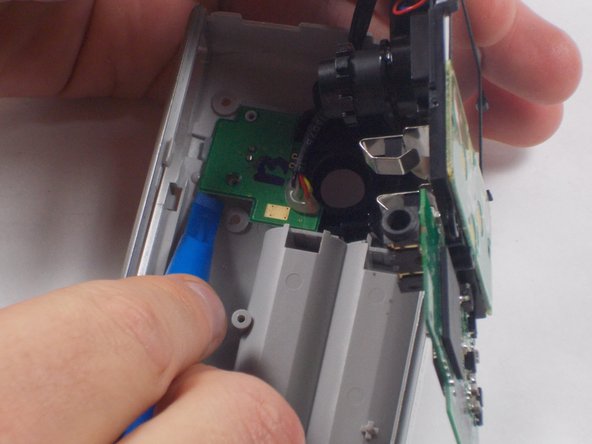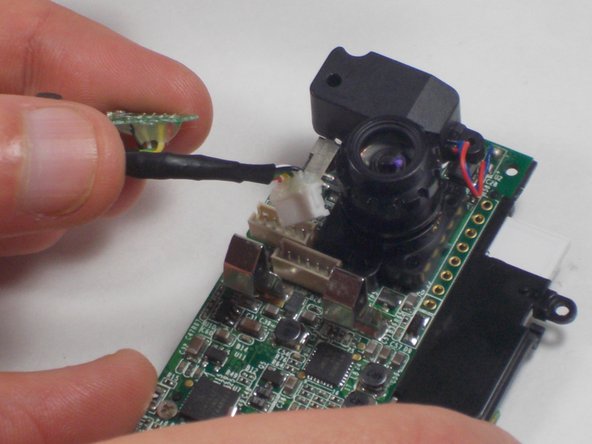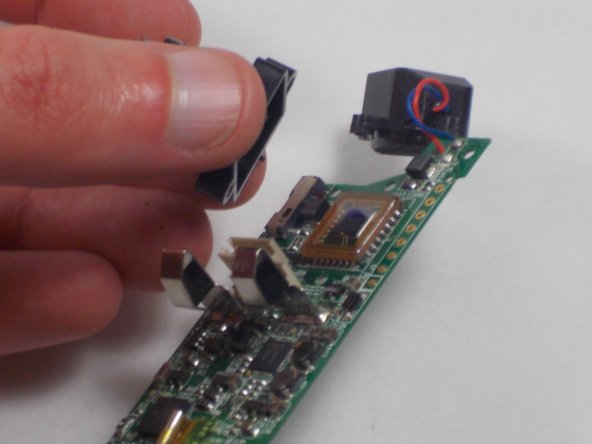简介
This replacement guide will walk you through on how to remove the camera lens. The tools needed are the Phillips #1 Screwdriver and Tweezers. It should roughly take about 15 minutes.
你所需要的
即将完成!
To reassemble your device, follow these instructions in reverse order.
结论
To reassemble your device, follow these instructions in reverse order.