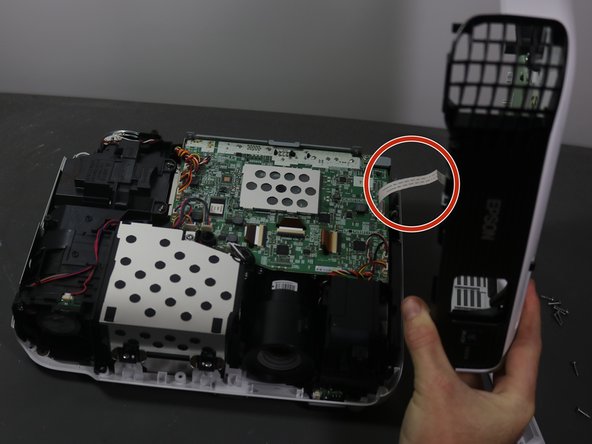简介
This guide is to assist you in removing the Epson VS240's shell for access into the projector. Removal of the shell will be necessary for any repairs of the eternal components of the projector.
For this repair you will need a screwdriver extender to reach some of the screws.
Be careful for the white ribbon cable in step 7, it is very fragile and you don't want to break it.
你所需要的
-
-
Using the Phillips #2 screwdriver, loosen the single captive screw on the left side of the projector.
-
Slide the panel off and remove it from the device.
-
-
即将完成!
To reassemble your device, follow these instructions in reverse order.
结论
To reassemble your device, follow these instructions in reverse order.