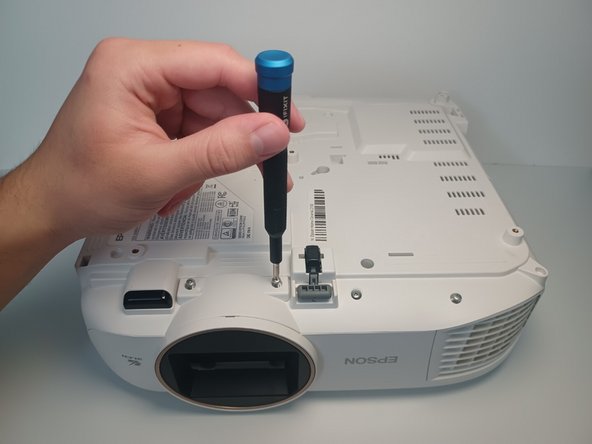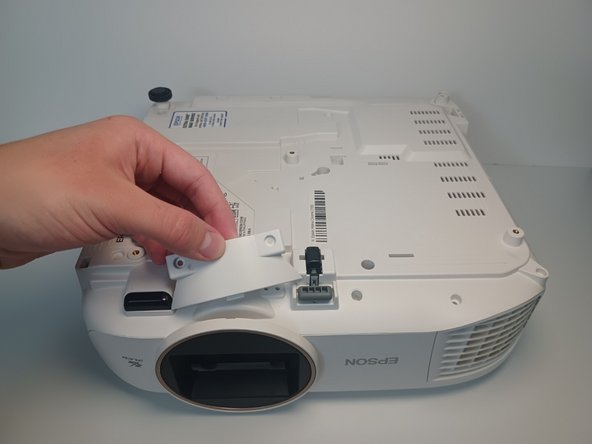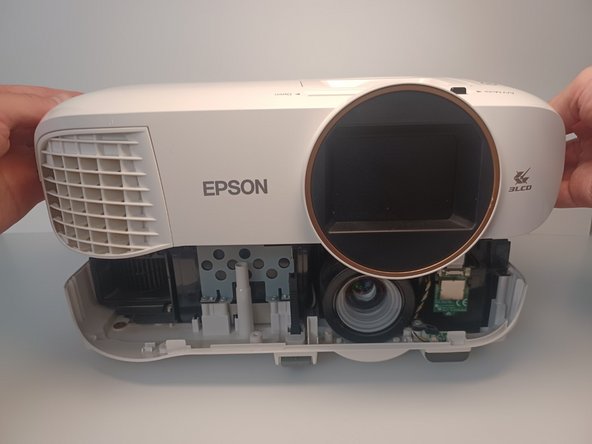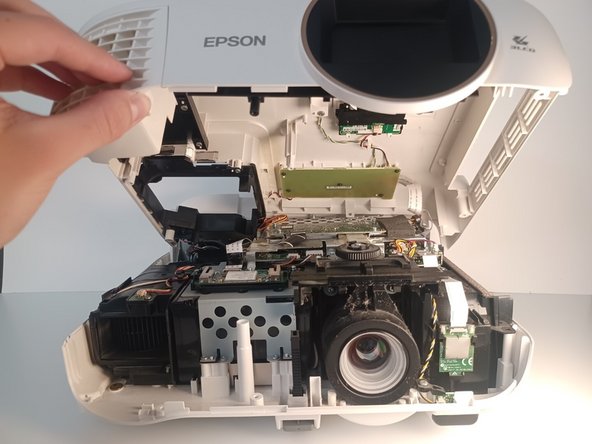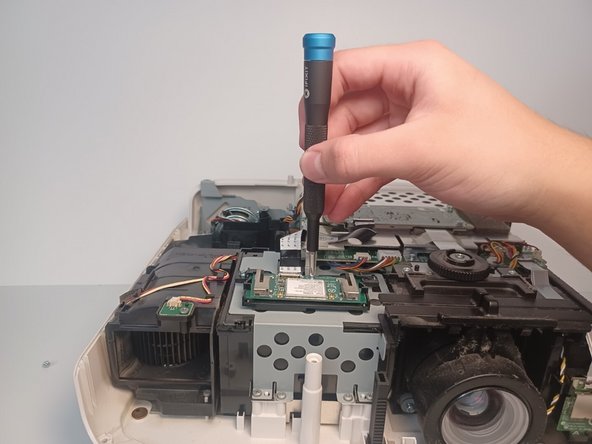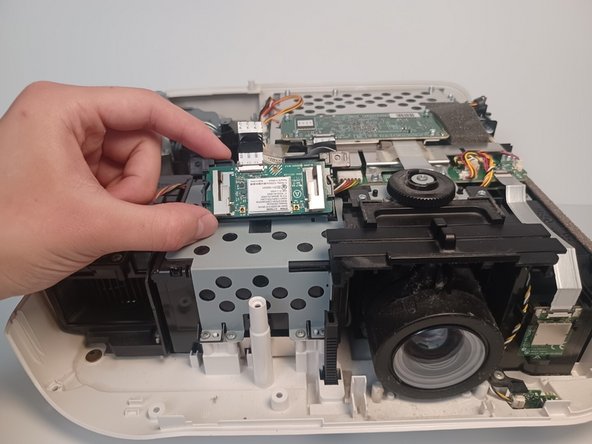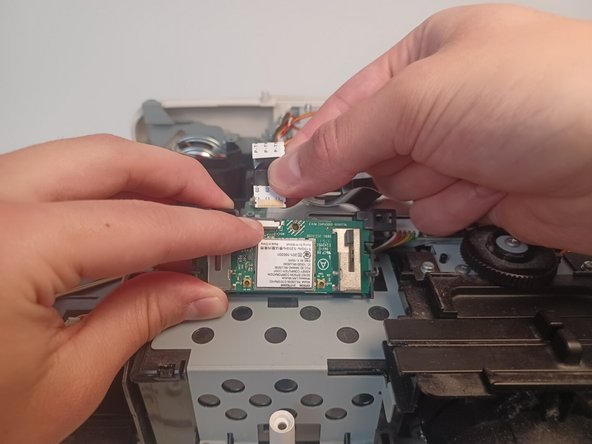简介
If no wireless functions are responding, the projector’s wireless connection board may be broken. This component is located inside the projector above the supply power box which is located near the projector lens.
你所需要的
-
-
Orient the Epson Home Cinema 2150 so that the large indented panel faces your direction.
-
Unscrew the single 6mm Phillips#2 holding screw from the access panel.
-
Slide the panel horizontally, then lift up to remove the access panel.
-
-
-
Remove the air filter cover. Grip the piece with two fingers above and below at the center.
-
Grab the air filter from the protruding tab and pull the filter out.
-
-
To reassemble your device, follow these instructions in reverse order.
To reassemble your device, follow these instructions in reverse order.