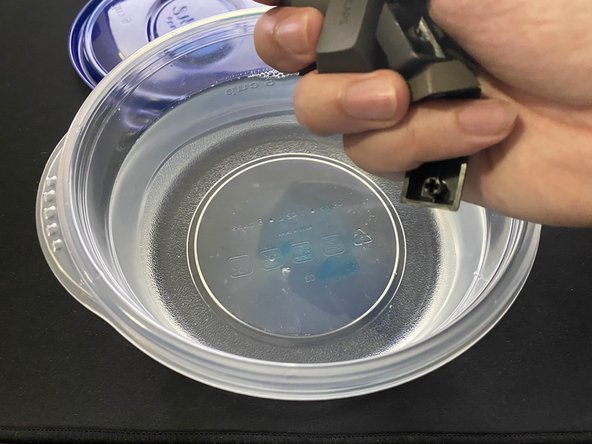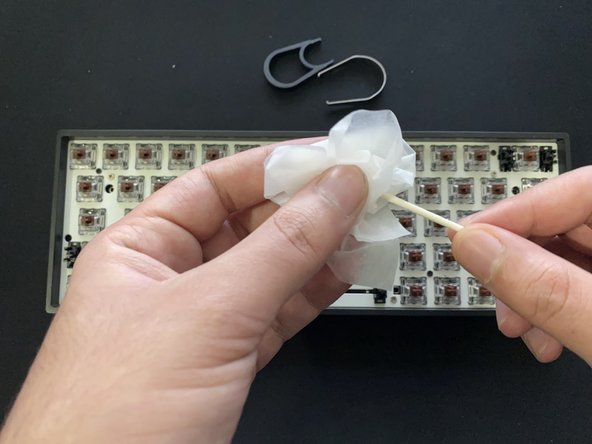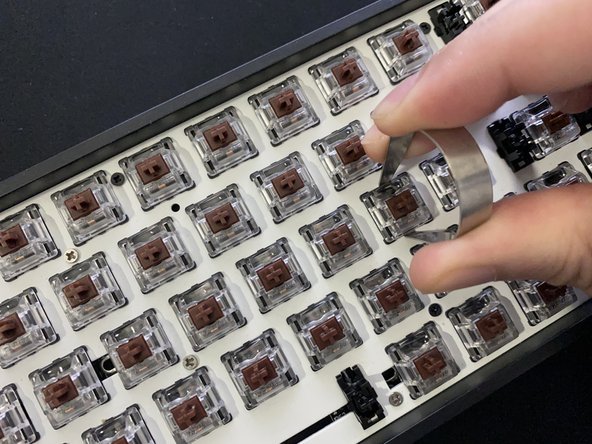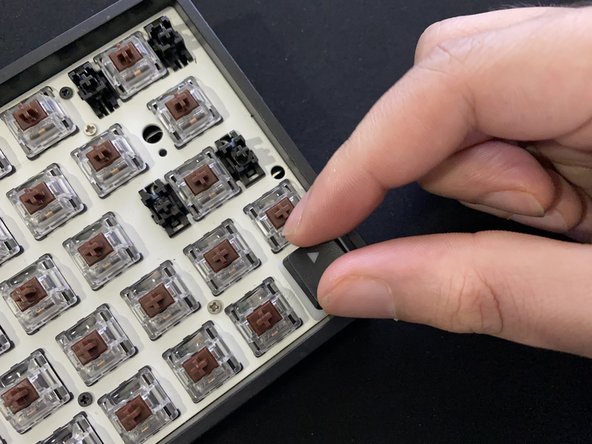简介
Use this guide for replacing faulty key switches on an Epomaker SK64S Keyboard.
If a certain character will not type while using the keyboard it might be a faulty switch or dirt has piled up. Replacing the switch and cleaning the keyboard will get the keyboard working.
No special skills are required.
Use replacement switches that are compatible with the board. In this case any Gateron optical switch will work.
你所需要的
即将完成!
Type away!
结论
Type away!
2等其他人完成本指南。