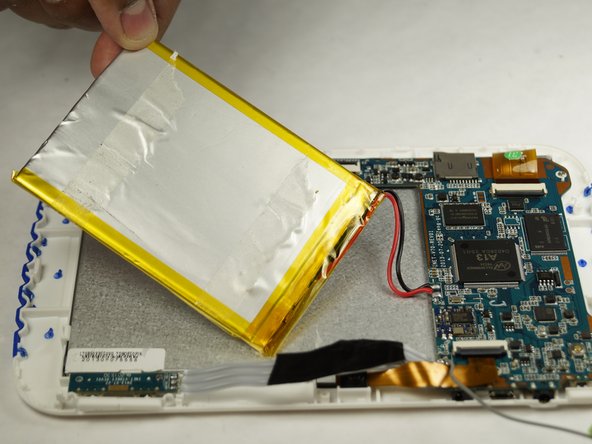简介
Following our troubleshooting guide, you have diagnosed that you have a defective battery.
你所需要的
-
-
First, be sure to power off the device.
-
Carefully pry open the device. Note the plastic tabs in the image that hold the device together.
-
-
即将完成!
To reassemble your device, follow these instructions in reverse order.
结论
To reassemble your device, follow these instructions in reverse order.