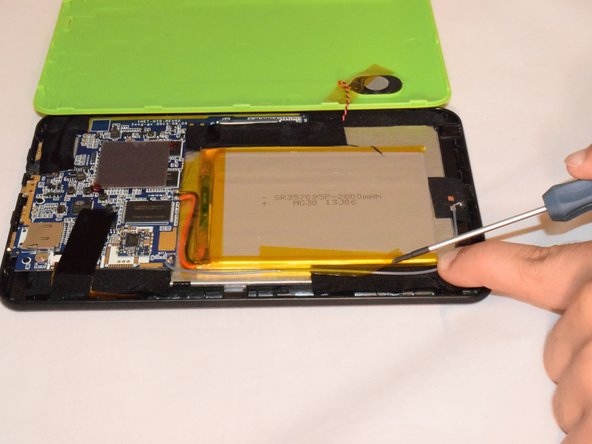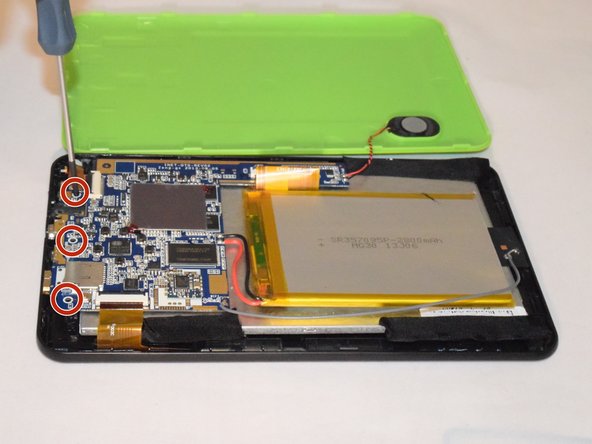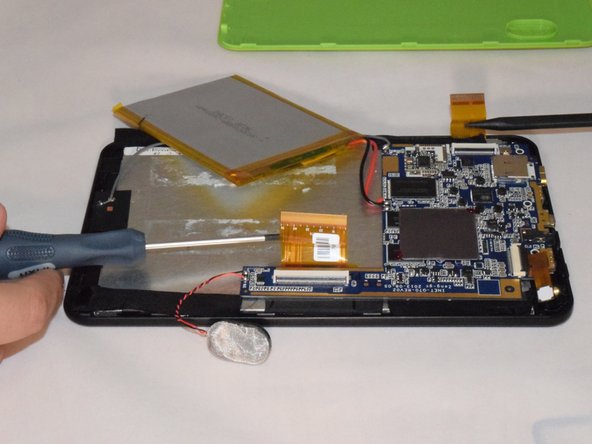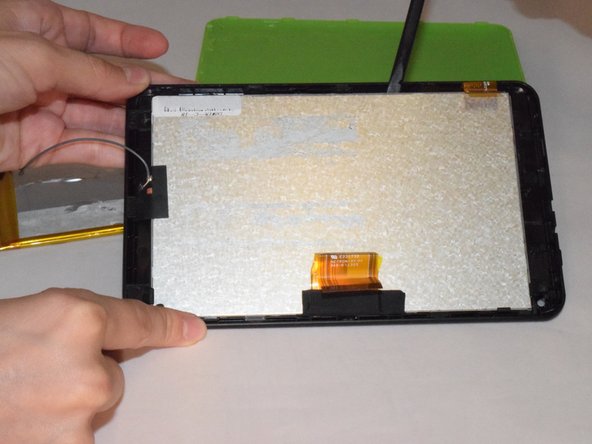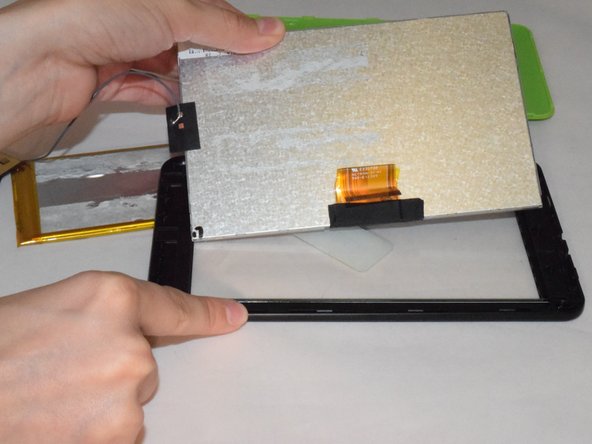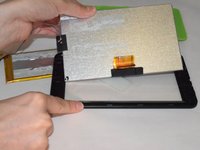简介
If your LCD is no longer working or only half of the image is appearing you may need to replace it, in this guide you will learn exactly how to replace your tablets LCD.
你所需要的
-
-
在这个步骤中使用的工具:Plastic Cards$2.99
-
Once you pry off the plastic backing, you will expose the battery and the motherboard.
-
Remove the tape holding the battery to the plastic frame. The battery is glued to the back of the LCD.
-
Pry the battery off the LCD using a flat and rigid piece of plastic, such as the plastic card.
-
To reassemble your device, follow these instructions in reverse order, note you will need to solder for this replacement.
另外一个人完成了本指南。