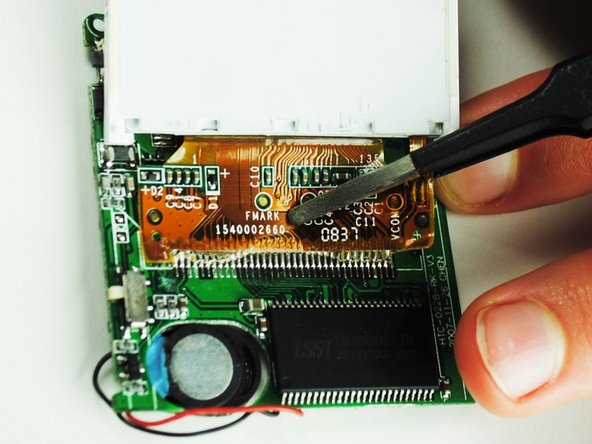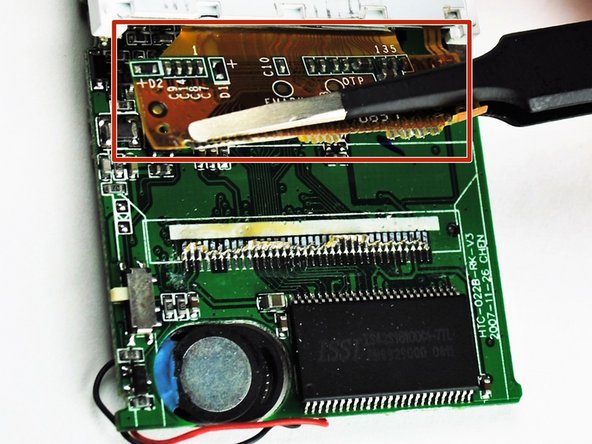简介
This simple five-step guide will show you how to replace your Element GC-1020's display.
你所需要的
-
-
Unscrew the four screws (size: 3.175mm) on the left and right side of the Element Electronics GC-1020 device using the PH#0 screwdriver.
-
-
-
-
Unscrew the visible Philips head screws (size: 3.968 mm) on the motherboard located on the top of left and right sides. Use a PH #0 sized screw driver head for removal.
-
To reassemble your device, follow these instructions in reverse order.
To reassemble your device, follow these instructions in reverse order.
2等其他人完成本指南。
一条评论
but can i ask do you know how to reboot the software ?
i mean we try to put in our music or video or image inside. can it be done