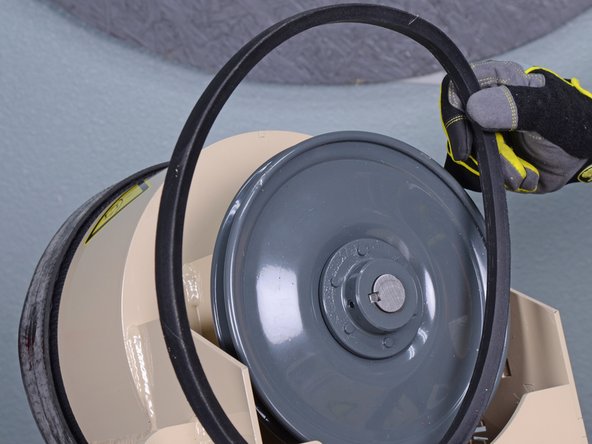简介
Follow this guide to replace the belt on a EDCO Disk Grinder model 50200-HD.
This repair requires two people.
你所需要的
-
-
Ensure the machine is unplugged.
-
Turn the power switch counterclockwise into the OFF position.
-
-
-
Use a 9/16 inch socket to remove the two bolts securing the weighted hood.
-
-
即将完成!
To reassemble your device, follow these instructions in reverse order.
结论
To reassemble your device, follow these instructions in reverse order.
另外一个人完成了本指南。