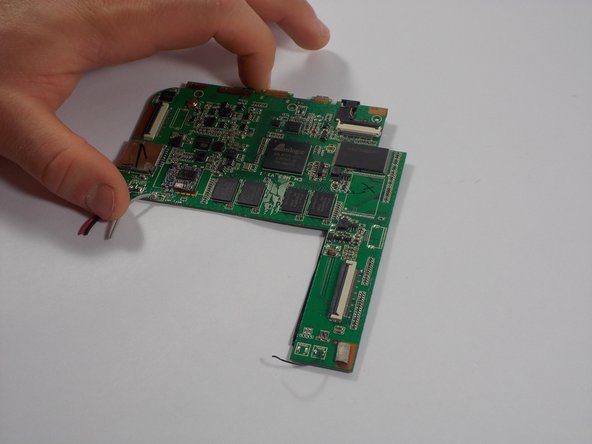简介
Use this guide to replace the motherboard in your Dopo Double Power 7.
Having a functioning motherboard is crucial because it is the component that holds all of the hardware that allows your device to work such as storage devices, the processor, and the power supply.
If you are experiencing problems such as no power, random errors, or crashes you may need to replace the motherboard of your Dopo Double Power.
A skill you may need for this repair is soldering.
你所需要的
-
-
The rear panel is secured to the front case and can simply be pried apart without damage.
-
-
To reassemble your device, follow these instructions in reverse order.
To reassemble your device, follow these instructions in reverse order.
另外一个人完成了本指南。