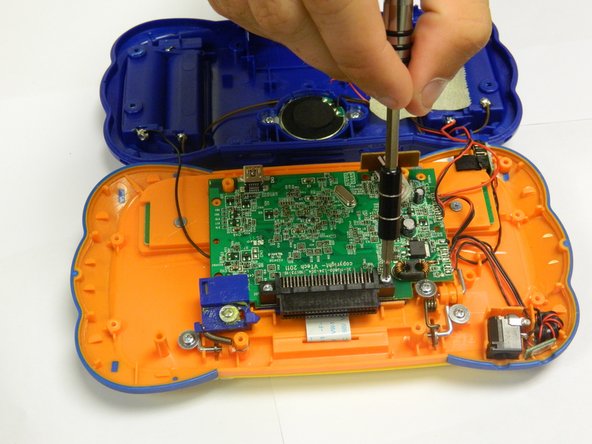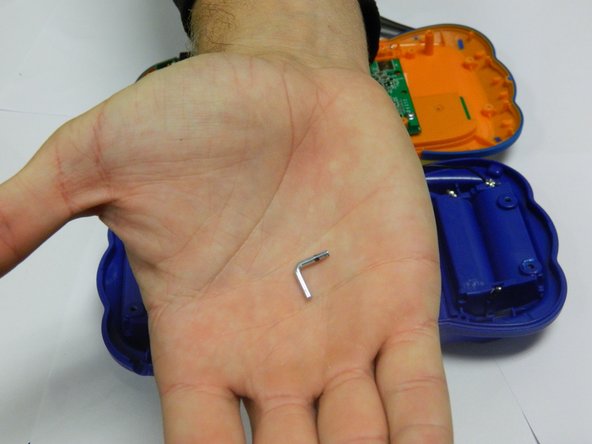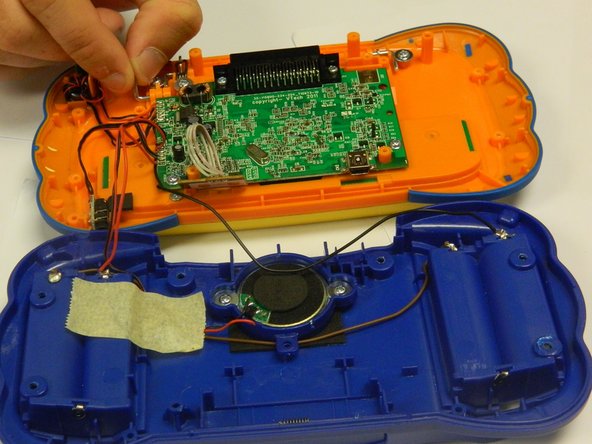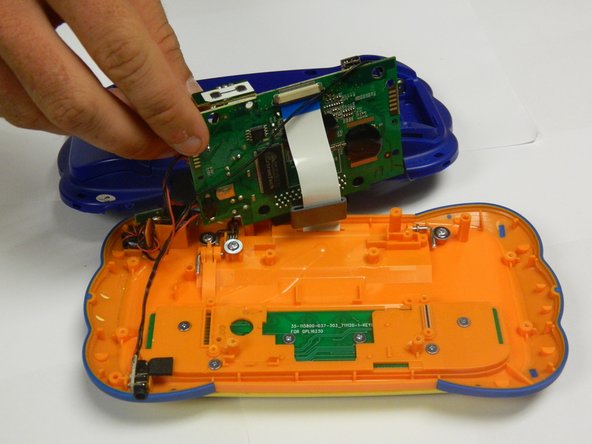简介
This is a step by step guide to show how to replace the keyboard. Prior to this guide, you will need to refer to the Disassembling guide for the case.
你所需要的
-
-
Remove the six 6.5 mm Philips J0 screws that are connected to the circuit board.
-
-
结论
To reassemble your device, follow these instructions in reverse order.