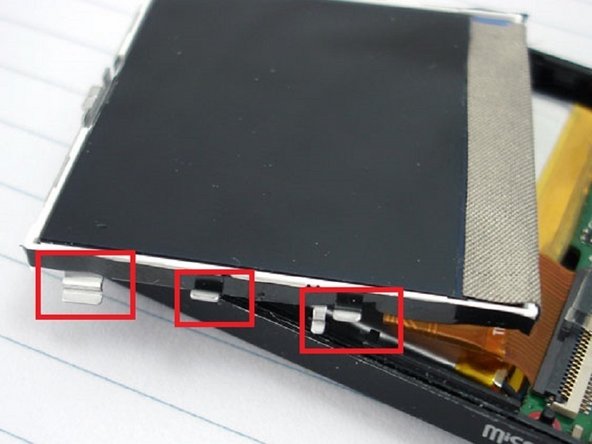你所需要的
-
-
Pry open and pop the clips. Note that the bottom two clips are held in with a little bit of rubbery glue. Don’t rip the face off too quick since there is a ribbon cable you need to disconnect.
-
-
结论
To reassemble your device, follow these instructions in reverse order.
9等其他人完成本指南。
6指南评论
Sep 7 is backwards - device power button is on the right side, release motherboard on that side first. Otherwise thank you for the guide!