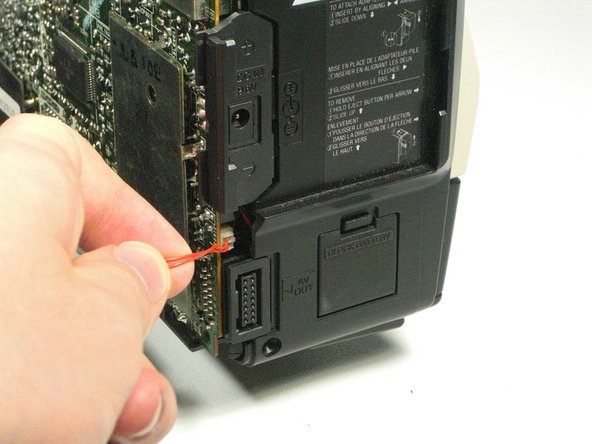简介
This guide will instruct you to take the left cover off of the camcorder.
你所需要的
-
-
Remove the six 7.9mm Phillips #0 screws on the back and bottom.
-
Remove the one 3.8mm Phillips #0 screw on the bottom.
-
Remove the two 7.5mm Phillips #0 screws on the back and bottom.
-
-
结论
To reassemble your device, follow these instructions in reverse order.