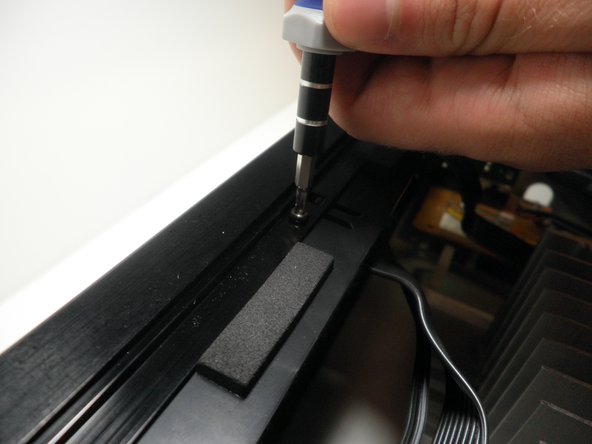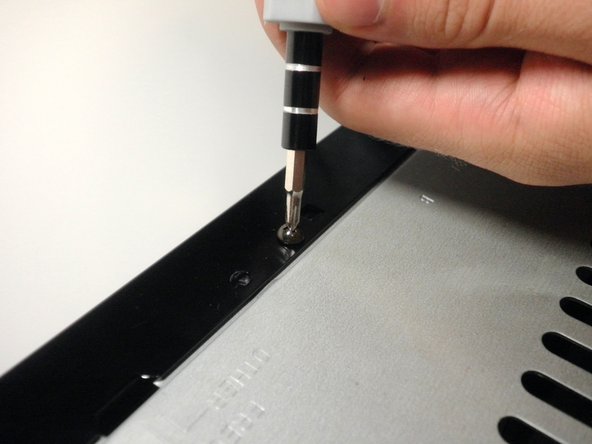简介
Use this guide to separate the face plate from the amplifier.
你所需要的
-
-
Remove the two screws on both sides of the receiver. Keep these and the rest of the screws in a safe place.
-
-
To reassemble your device, follow these instructions in reverse order.
To reassemble your device, follow these instructions in reverse order.
2等其他人完成本指南。
2条评论
I would like to remove Front Face plate of my Onkyo TX-SR875 AV Receiver. Please guide me how can I open it?
My Onkyo DX-C370 was “working fine..” until the belts started breaking. Following your disassembly and re-assembly guide, I replaced 3-belts using medium tension O-rings. Drawer opens/closes…, BUT carousel “studders” as it enters the pick-up unit, which does not engage with disk on “PLAY” button depression. I have Service Manual from online source.., and would like to follow “ERROR MESSAGE displays in “Heat-Running Mode” BUTY…, I do not know which panel button corresponds to the “DOWN BUTTON”.., Can You advise on how to get it spinning and playing CDs again..?
Much Thanks, Dom. Mendola, Ph.D. UCSD, Scripps Institution of Oceanography, Retired…