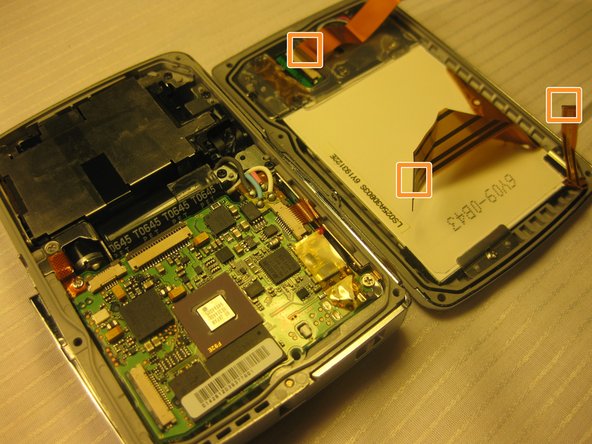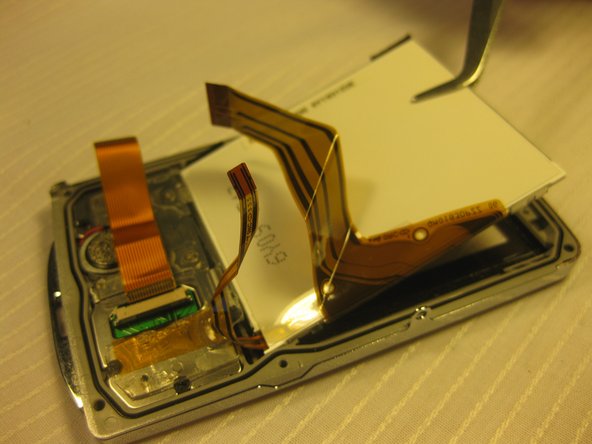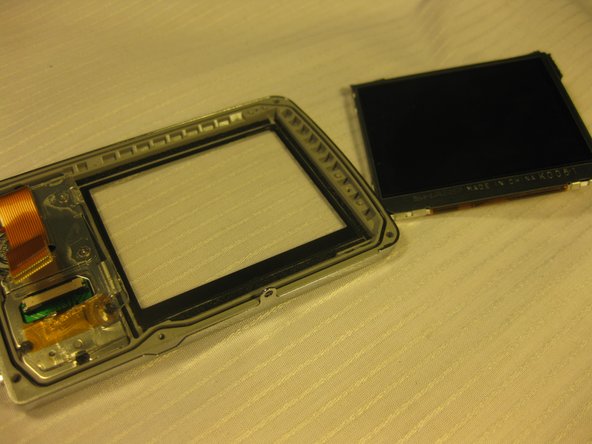简介
This guide provides instructions for replacing a broken LCD screen on the Olympus Stylus 725.
你所需要的
-
-
Remove the battery by placing your thumb on the bottom flap and sliding the release button away from the side the lens is on. (The screwdriver is simply used as a reference point, no screws need to be removed)
-
If the battery is dead, charge it for 60-90 minutes.
-
-
-
Remove the four 3 mm long cover screws at the corners of the camera using a Phillips #00 screwdriver.
-
Remove the 2 mm long screws securing the sides of the camera which holds the back panel using a Phillips #00 screwdriver.
-
-
-
-
Remove the screws in the back panel using a Phillips #00 screwdriver.
-
Detach the ribbon cables that connect the LCD to the back panel of the camera.
-
To reassemble your device, follow these instructions in reverse order.
To reassemble your device, follow these instructions in reverse order.
另外一个人完成了本指南。