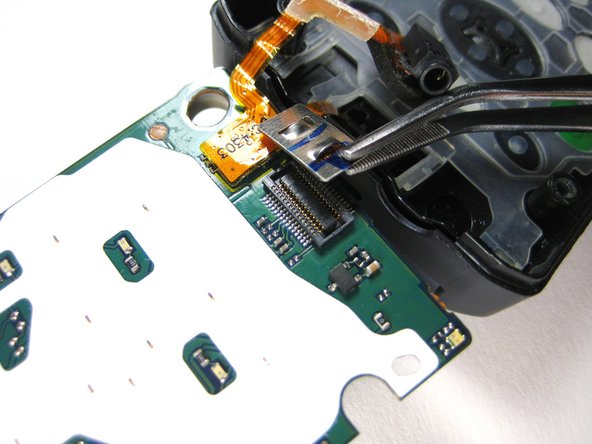简介
Today we are going to take you to a step by step guide on how to install a new keypad.
你所需要的
-
-
Unscrew the 3 screws shown.
-
Lift the right part of the Nextel logo
-
Remove the screw underneath.
-
-
结论
To reassemble your device, follow these instructions in reverse order.