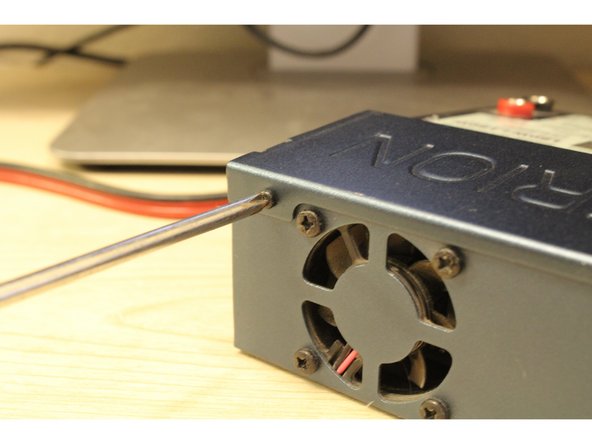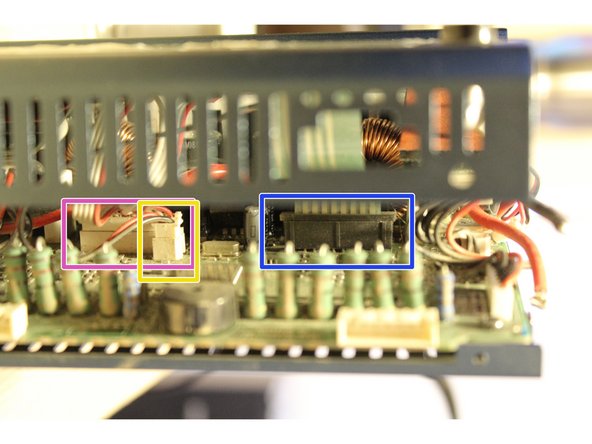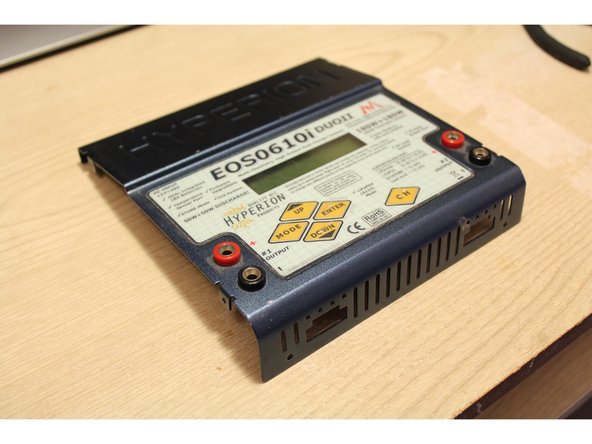简介
The Hyperion EOS0610i DUOII is a multi-chemistry battery charger originating in Hong Kong with two charging channels and PC logging compatibility with an addition USB dongle sold separately.
你所需要的
-
-
Disconnect the DC power banana plugs from any power source.
-
When not powered, the chargers screen will be blank.
-
-
-
Press down on the tab located on the top of the white molex connector and firmly pull away from the charger body.
-
-
-
Remove the four screws located on the right side cover of the charger.
-
-
-
-
Locate the smaller, secondary part of the grommet.
-
Using needle nose pliers, gently sqeeze on the secondary part of the grommet and the opposite side of the grommet while pushing the grommet through the hole towards the exterior side of the panel.
-
Once pushed through the hole, the grommet can be removed from the wires and set aside.
-
-
-
One by one, pass both banana connectors through the hole in the left side panel.
-
-
-
Remove the two screws located on the front side of the charger.
-
Remove the two screws located on the back side of the charger, above the fan screws.
-
-
-
Desolder the two wires connected to the female banana plug ports for both channel 1 and 2 (left and ride sides of the charger).
-
-
-
The top cover is still connected by three ribbon cables to the mainboard. Gently lift the top cover until you can slide your fingers or a spudger into the charger to disconnect the three molex connectors.
-
LCD Segment Display Connector
-
Backlight Power Connector
-
Front Panel Buttons Ribbon
-
-
-
Use a spudger or shim to gently separate the top plastic bar from the large lower piece. Once separated, the ribon cable can be slipped out of the housing.
-
Disconnect the two white molex connectors from the board mount plugs.
-
-
-
The top faceplate can now be separated from the lower charger assembly.
-
Inside you'll find:
-
PIC24HJ128GP310 16-bit Microcontroller
-
PIC ICSP Programming Pins (6 Pins)
-
KA324AD Quad Operational Amplifiers (4 total)
-
24LC32A 32K I2C Serial EEPROM
-
2等其他人完成本指南。
一条评论
One of my two channels will not charge. The displays are fine everything works on the bad channel and it can be programmed ok. except when the LCD goes into solo CHARGE mode the current load remains at 0.0 and the timer counts off the seconds. The channel works properly in DISCHARGE mode and shows a negative current. I got it for free as a used item. im thinking somebody shorted out the channel when charging.
Does anyone know if the board has fuses and where the fuses are located on the board. I took it apart and didn't see any but they gotta be on there somewhere. If someone knows please drop me an email at jimmynorton7777@gmail.com
thanks