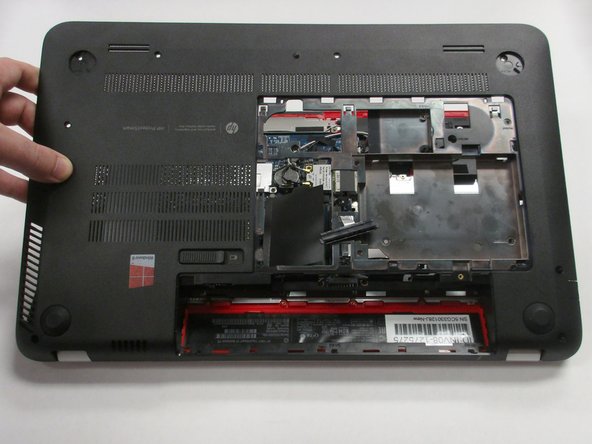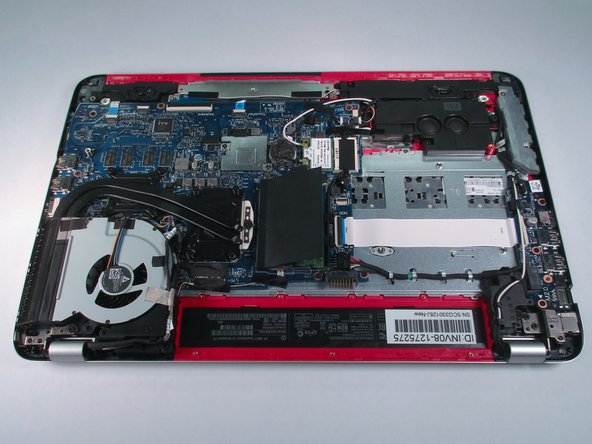你所需要的
-
-
Remove the single screw holding the accessory plate. This is a PH0 2.0x2.5 screw.
-
-
-
Remove the PM 2.0x2.5 screw with the PH#0 Screwdriver attachment that is shown at the corner of the Solid State Drive.
-
After you have removed the screw, the Solid State Drive should lift up.
-
-
-
-
Use the plastic opening tool to pry the hard drive away from the board. Notice that there is a slit centered at the back of where the hard drive is sitting. This is where you'll insert the plastic opening tool as shown in the photo. Finally, pry with the plastic opening tool to remove the hard drive.
-
-
-
Remove the highlighted rubber stoppers with a metal spudger as pictured. They should expose a screw that you will need to remove in a later step.
-
To reassemble your device, follow these instructions in reverse order.
To reassemble your device, follow these instructions in reverse order.