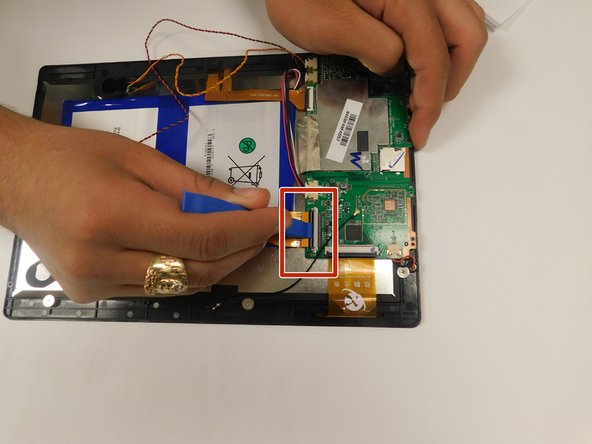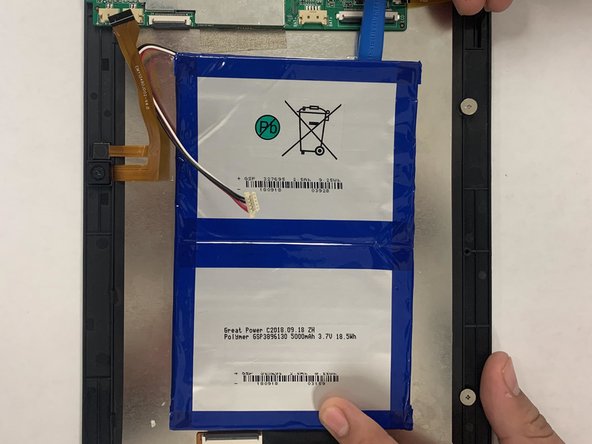你所需要的
-
步骤 1 Digiland 10.1'' DL1016 Remove Backing
注意:步骤 1-2 源自标记为进行中的 指南。
-
Use an opening pick and an opening tool to pry the backing off the back of the tablet.
-
-
-
-
Pull back the black flaps on the ZIF cable connectors.
-
Pull the ribbon cables out of the connectors.
-
-
步骤 4 Digiland 10.1'' DL1016 Remove Battery
注意:步骤 4 源自标记为进行中的 指南。
-
There is glue that holds the battery down, so carefully pry it open. You may need to use some force.
-
即将完成!
To reassemble your device, follow these instructions in reverse order.
结论
To reassemble your device, follow these instructions in reverse order.
一条评论
Where I can buy this battery ? From the screenshot it looks to be a fit for a Tanoshi 2 in 1 computer