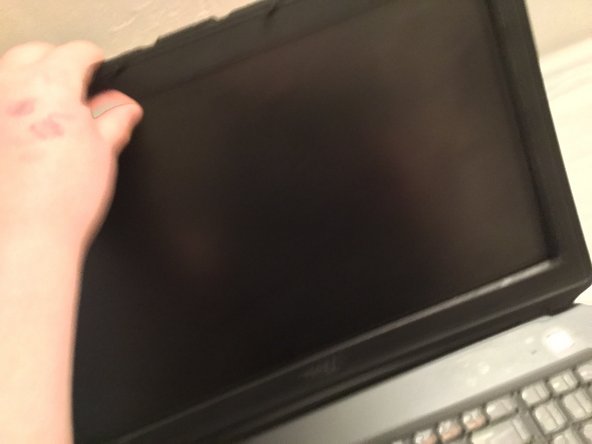你所需要的
-
-
Using your fingers, slide the plastic switches away from the center and pull out the battery using the grips on the back of the laptop battery. This will make it so you don’t short anything.
-
-
即将完成!
To reassemble your device, follow these instructions in reverse order.
结论
To reassemble your device, follow these instructions in reverse order.
另外一个人完成了本指南。