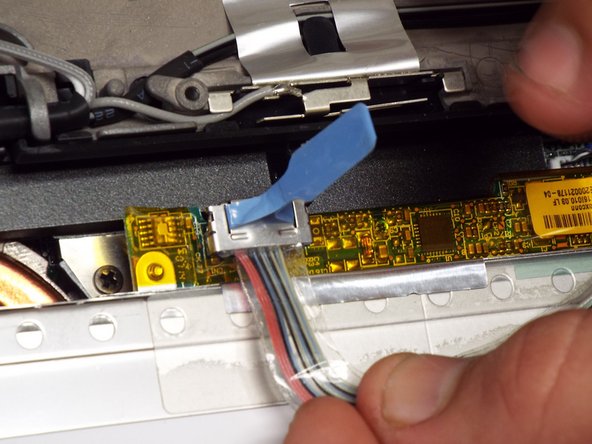本指南有最近更改,您可查看未经巡查的最新版本。
你所需要的
-
-
Remove the charger from the laptop.
-
Turn the laptop over and locate the battery slide lock. Slide the switch and gently lift up the battery.
-
If you are replacing other components, leave the battery out.
-
If you are only replacing the battery, reverse the steps to install a new battery.
-
-
-
Open laptop lid and extend screen until it is parallel with the keyboard.
-
Locate the notch in the upper right corner of the keyboard (just above the 'page up' button).
-
Insert the plastic spudger and very gently lift the faceplate. It will make a soft snapping sound.
-
Set aside.
-
-
-
-
Locate and remove the rubber stoppers around the display to expose the screws; set aside.
-
Remove the screws located under the rubber stoppers that were removed. These measure 5.88mm in length and 2.40 mm in width
-
Then gently pull up and out on the display bezel (frame). It has plastic retaining clips all around it so you may want to use a plastic pry tool to assist at first. Try not to break them.
-
-
-
There is a small ribbon cable attached at the bottom of the screen also. Gently pull up on the blue tag to disconnect.
-
At this point remove the old display and connect the new one paying close attention to your finger placement to ensure you do not touch where the stickers say "DO NOT TOUCH".
-
To reassemble your device, follow these instructions in reverse order.
To reassemble your device, follow these instructions in reverse order.
2等其他人完成本指南。