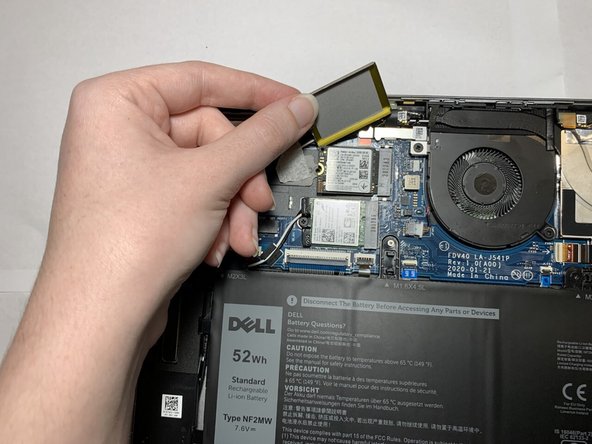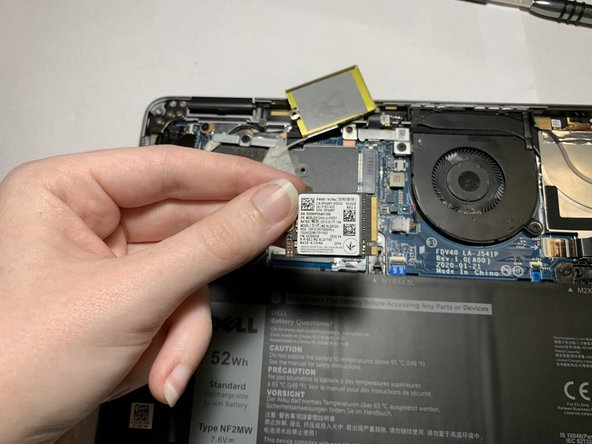简介
If you're finding many corrupted files or data, software incompatibility, hard drive errors, or an overall faulty SSD, then use this guide to replace the solid-state drive (SSD) of the Dell Latitude 9410 2-in-1. This guide should fix most file and incompatibility related issues on your laptop.
although, be sure to check the troubleshooting page before moving forward with replacement in case your problem is unrelated.
你所需要的
结论
To reassemble your device, follow these instructions in reverse order.