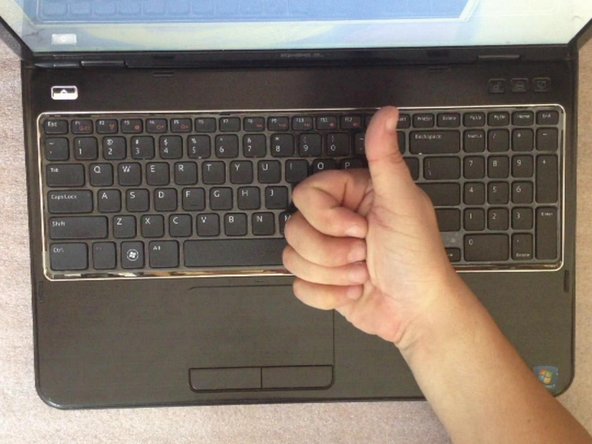简介
If your laptop overheat, you must open it and clean the Heat-Sink system. This video will show you how to do this.
你所需要的
视频概述
-
-
Switch-off the laptop and remove the battery.
-
To remove the keyboard lift it from one side by using cutter. Now open 4x locking clips at the upper side on the keyboard.
-
-
-
-
Unscrew 5x M2.5x5.0 screws.
-
Disconnect the Loudspeakers cable connector.
-
Remove the Daughter Bluetooth board.
-
Start removing the mother board by lifting from the right side (near to the DVD drive connector).
-
Be careful, there are connectors between mother board and another two additional small boards (charging port board and USB connectors, WiFi card slot board).
-
-
-
Now put a new thermal paste / compose to the CPU. Cover all the surface of the CPU crystal with the thermo-compose.
-
.
-
To reassemble your device, follow these instructions in reverse order.
To reassemble your device, follow these instructions in reverse order.
18等其他人完成本指南。
2条评论
Which thermal paste would you recommend?
PinupSquid - 回复
Done! It works, now my laptop is as new!