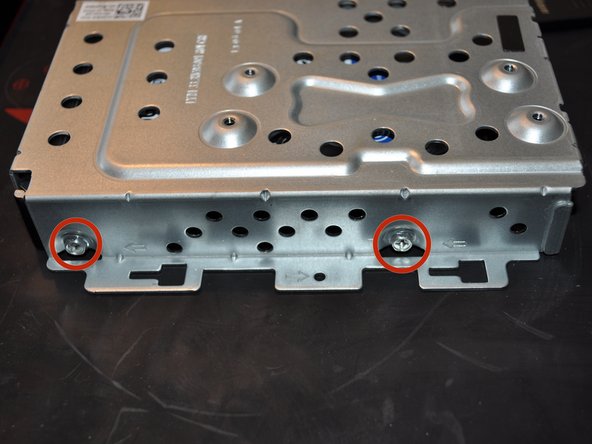你所需要的
即将完成!
To reassemble your device, follow these instructions in reverse order.
结论
To reassemble your device, follow these instructions in reverse order.
35等其他人完成本指南。
3条评论
Thanks for this info this is very useful
Thank you once again
Really useful information thank you.