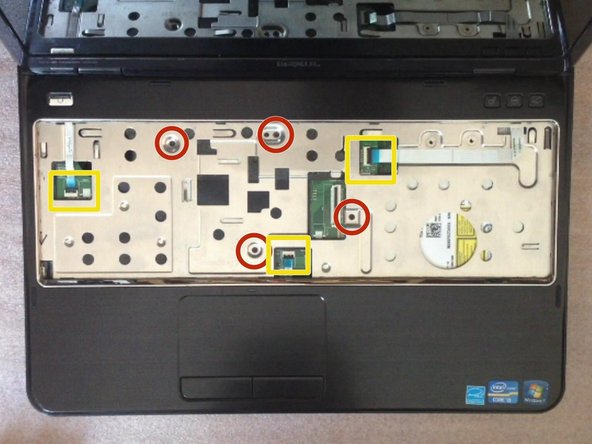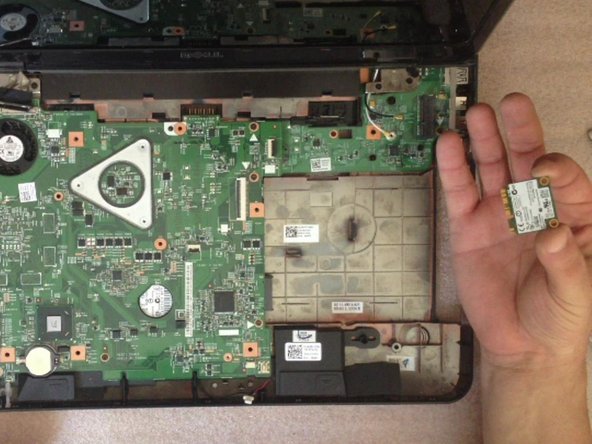当前版本的文档还未经巡查,您可以查看最新的已查核版本。
你所需要的
即将完成!
终点
4等其他人完成本指南。
2条评论
Great, cogent step by step. You alleviated the need to watch a video while including all of the key steps. Nicely done. I replaced a hard drive last year and I would have preferred this format.
Hi, do you know if there is a whitelist for wifi adapters in this notebook?