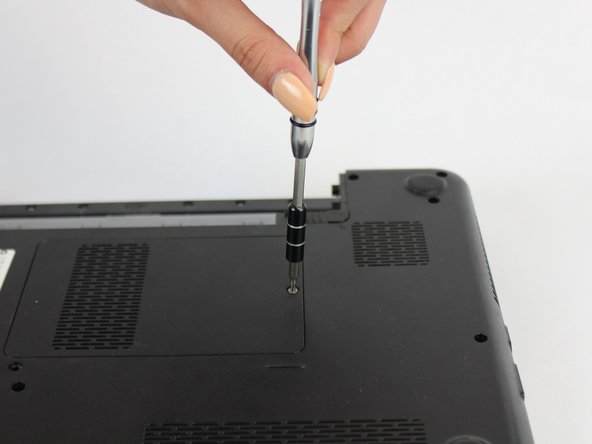简介
This will show you how to remove the keyboard from the laptop. Removal of the keyboard acts both as a prerequisite to removal of other components and as a method of repair in its own right. Removal and replacement of the keyboard could fox issues such as broken keys.
你所需要的
-
-
-
Using the #0 Philips head, unscrew the indicated screw.
-
Carefully pull the RAM cover up and away.
-
即将完成!
To reassemble your device, follow these instructions in reverse order.
结论
To reassemble your device, follow these instructions in reverse order.
2等其他人完成本指南。