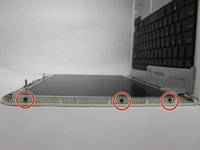简介
This guide will help you replace the LCD screen in a Dell Inspiron 1305 laptop.
你所需要的
-
-
Flip the laptop over.
-
Locate the battery release switch on the bottom of the laptop.
-
-
-
Use your fingers or a spudger to remove the six small rubber covers off the display assembly.
-
Remove the six 5.7 mm screws with a Phillips #00 screwdriver.
-
-
结论
To reassemble your device, follow these instructions in reverse order.
另外一个人完成了本指南。