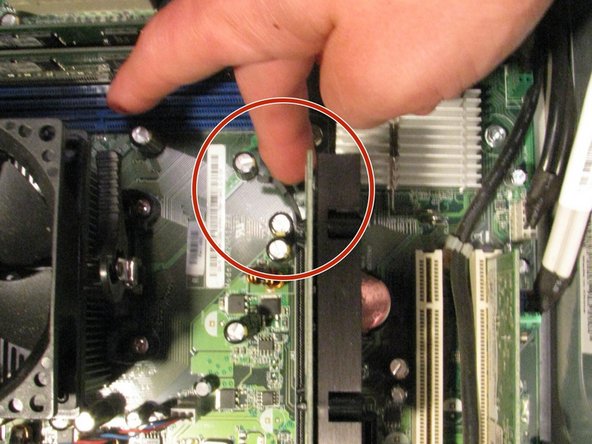简介
Are you trying to enhance your Dell Inspiron's graphics capabilities? Use this guide to replace your graphics card and let the visual splendor begin.
你所需要的
-
-
Place the desktop on its side. Make sure to place the computer on a soft but firm surface.
-
Locate and remove the two screws that secure the side panel to the desktop:
-
Two 1/4" Phillips/slotted combination screws.
-
-
-
-
Locate the push tab that locks the graphics card into place.
-
Push the tab away from the graphics card and towards the fan.
-
Hold the tab in this position through step 7.
-
即将完成!
To reassemble your device, follow these instructions in reverse order.
结论
To reassemble your device, follow these instructions in reverse order.