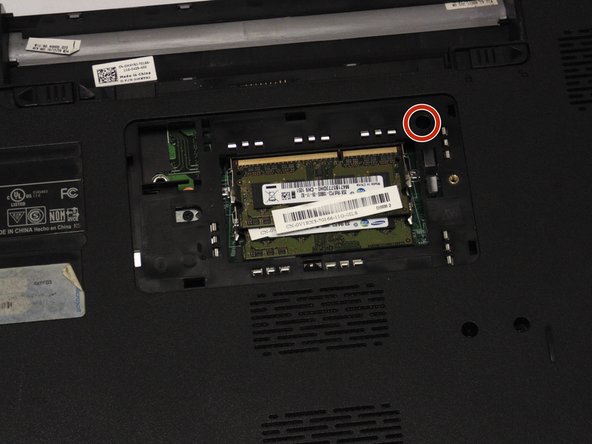本指南有最近更改,您可查看未经巡查的最新版本。
简介
If most keys on your keyboard are not working, this guide will help you replace the keyboard.
你所需要的
即将完成!
To reassemble your device, follow these instructions in reverse order.
结论
To reassemble your device, follow these instructions in reverse order.
另外一个人完成了本指南。