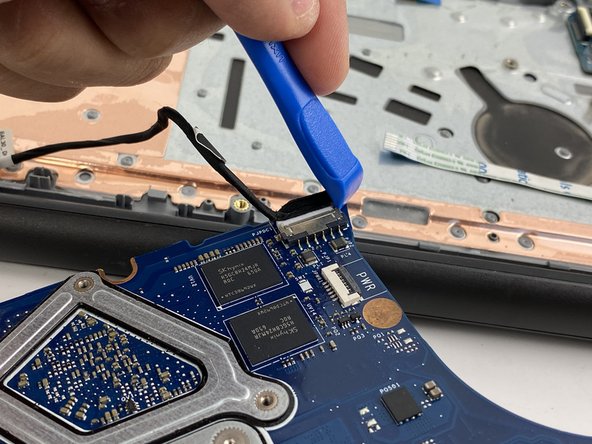简介
The motherboard connects all the parts on one board; that’s why it has many cables and connectors that have to be disconnected to replace the motherboard. It would be helpful to come back to the pictures and look at the pictures closely. It is specific on which cables to disconnect. This also applies when trying to reassemble the motherboard.
Furthermore, you have four other pre-requisites for other components you need to disassemble before the motherboard. It will make your job harder and take much longer to complete. To replace the motherboard of the Dell Inspiron 15-5567 using this guide, you’ll only need a Philips #0 screwdriver and the blue plastic opener tool.
你所需要的
-
-
Orient the laptop with the back cover facing upward and the INSPIRON engraving reads legible (not flipped).
-
Remove 13 M2.5x8mm screws using a Philips #0 screwdriver.
-
Remove two M2x4mm screws using the same screwdriver.
-
-
-
Remove the screws that secure the battery bracket to the system board and palm rest and keyboard assembly.
-
-
-
Remove the screw that secures the battery to the palm rest and keyboard assembly.
-
-
-
-
Remove four M2.5x5mm screws from the fan using a Philips #0 screwdriver.
-
Remove the other four M2x3mm screws using a Philips #0 screwdriver.
-
Gently disconnect the fan cable from the motherboard using the blue plastic opening tool.
-
-
-
Remove one M2x3mm screw from the bracket holding the card using a Phillips #0 screwdriver.
-
Lift and remove the bracket with your hand.
-
-
-
Remove two M2.5x5mm screws holding the hinge using a Phillips #0 screwdriver.
-
Lift the hinge up with your hand to free it from the motherboard.
-
-
-
Disconnect two cables connected to the motherboard using the blue plastic opening tool.
-
Open eight latches for the cables using the blue opening tool by placing under the latch (like in the third picture) and lifting it upward.
-
Slide the cables out by pulling on the blue tabs connected to the cables.
-
To reassemble your device, follow these instructions in reverse order.
To reassemble your device, follow these instructions in reverse order.
4等其他人完成本指南。