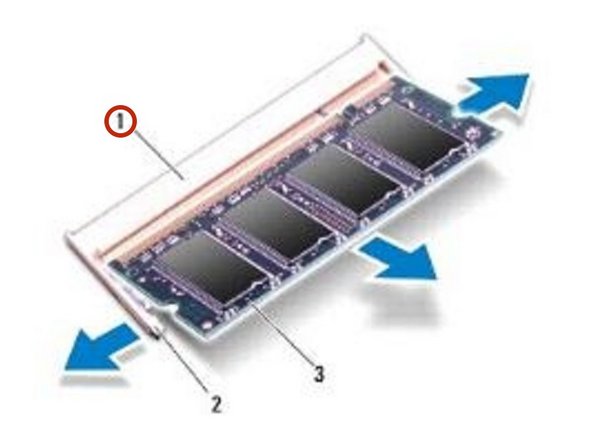简介
In this guide, we will show you how to remove and replace the Memory Modules.
你所需要的
-
-
Loosen the captive screw that secures the memory-module cover to the computer base.
-
-
-
Use your fingertips to carefully spread apart the securing clips on each end of the memory module connector until the memory module pops up.
-
-
-
-
Align the notch in the NEW memory module with the tab in the memory-module connector.
-
-
-
Slide the memory module firmly into the memory-module connector at a 45-degree angle, and press the memory module down until it clicks into place. If you do not hear the click, remove the memory module and reinstall it.
-
-
-
Slide the tabs on the memory-module cover into the slots on the computer base and gently press the memory-module cover into place.
-
-
-
Tighten the screw that secures the memory-module cover to the computer base.
-
To reassemble your device, follow these instructions in reverse order.
To reassemble your device, follow these instructions in reverse order.