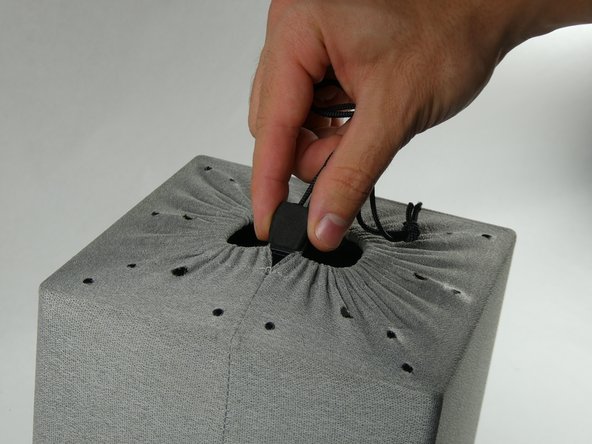简介
This guide outlines how to replace a tweeter from the Definitive Technology W7, with a model number of 093207098505. The motivation behind removing/replacing this part is that defective tweeters are a common symptom of distorted/poor audio. There are no potentially harmful things that can be encountered during this guide.
你所需要的
-
-
Wedge the spudger in any of the four corners of the panel and apply downward pressure on the spudgers handle to pry the panel away from the speaker housing.
-
Repeat this procedure around the perimeter until the panel releases, then lift the panel up by hand.
-
-
结论
To reassemble your device, follow these instructions in reverse order.