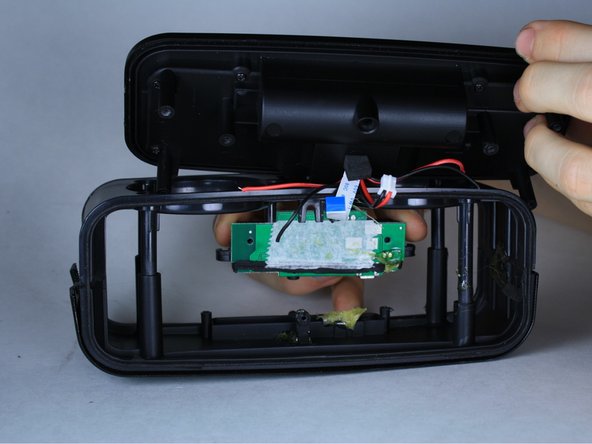简介
This guide shows the necessary steps for removing the mother board from a DOSS SoundBox.
This motherboard controls the connection between Bluetooth and Auxiliary devices so signals transmitted by Bluetooth or Auxiliary can be processed and played over the loudspeakers. If the motherboard fails in the DOSS SoundBox, diagnostic symptoms can include static, intermittent connection issues or failure to play music.
Minimal knowledge is required for soldering as uninstalling the motherboard requires two contacts to be unsoldered.
There is also some adhesive holding the motherboard in place, so caution is recommended during removal to prevent breaks or cracks.
你所需要的
-
-
Use a small plastic opening tool to gently lift the side of the grille.
-
Gently slide the tool to the front of the speaker.
-
Repeat the process on the bottom of the grille.
-
Gently pull the grille off of the speaker enclosure.
-
-
-
Use the JIS #00 screwdriver to remove the 3/32" screws that secure the speaker to the body.
-
Remove the smaller 3/32" screws that secure the left side of the speaker with a JIS #1 screwdriver.
-
-
-
-
Use a JIS #00 screwdriver to remove the four 3/32" screws that attach the base-plate to the speaker enclosure.
-
-
在这个步骤中使用的工具:Tweezers$4.99
-
Remove the two 3/32" screws that attach the motherboard to the battery compartment using a JIS #00 screwdriver.
-
Use your fingers or a pair of tweezers to remove the clip holding the ribbon connector in place. The connector is indicated with an orange marker.
-
Find the speaker connector, indicated by a yellow circle, and using your fingers disconnect it.
-
To reassemble your device, follow these instructions in reverse order.
另外一个人完成了本指南。
6指南评论
Cassandra, the million dollar question is dWhere can i buy the motherboard for the SiundBox Doos.
please let me know at rubenalexander2611@hotmail.com, ahora todo lo mandan de la china please, a ver si me das una pagina web.
Ruben Diaz - 回复
As Cassandra said before,,,,WHere we can find the parts??? is it any possibilities ?
bunker1312@gmail.com
bunker1312 - 回复
Where to buy your motherboard for doss torch Bluetooth speaker
Ffs, Where do you get the board? Pretty useless writeup if there's no known location to aquire parts.
I have taken the motherboard out. Where can I purchase another one as I don't see any link for that?
Paul Doran - 回复