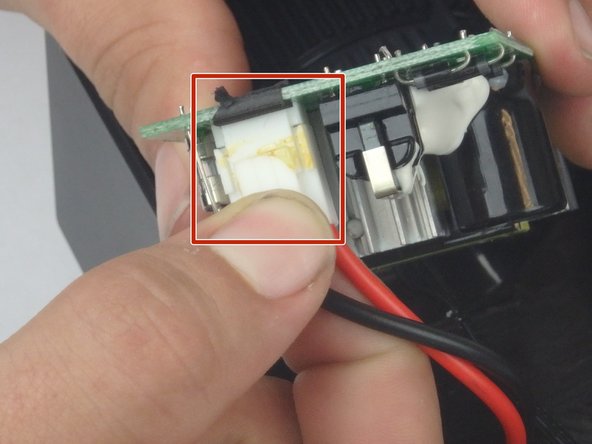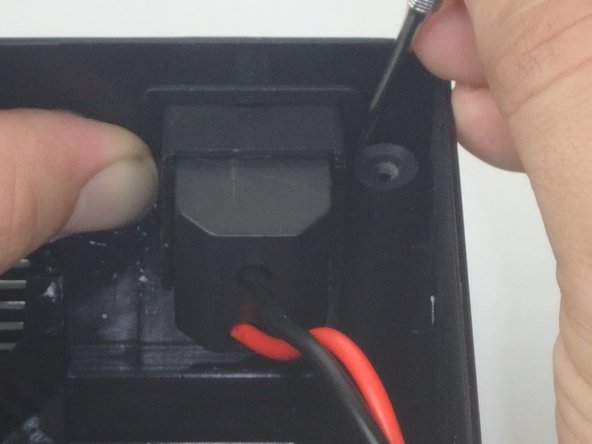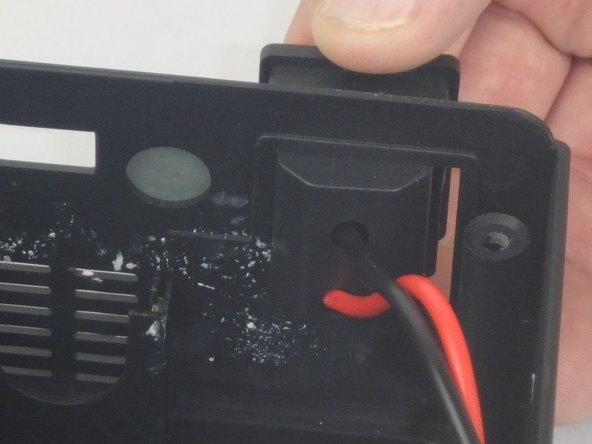简介
The power supply switch turns power to the projector on and off. If the projector is not turning on, the power supply switch may need to be replaced.
你所需要的
-
-
Place the projector upside down to access the screws on the bottom.
-
Remove the five 7mm long screws using a #3 Phillips screwdriver at least 2 inches long.
-
-
-
Remove the three 6mm PH2 phillips head screws.
-
Disconnect the ribbon cable by flipping up the latch on the connector and then pull the ribbon out.
-
-
-
-
Remove the two 9mm PH2 phillips head screws.
-
Lift the mirror behind the power supply circuit out to gain access to the circuit board.
-
-
-
Using the small plastic splunger, press in on the two latches on the sides of the power supply switch, then push it out of the case.
-
To reassemble your device, follow these instructions in reverse order.
To reassemble your device, follow these instructions in reverse order.