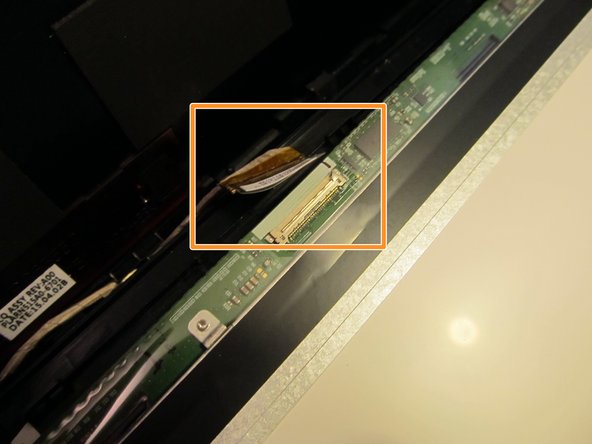简介
This guide will show you how to replace the screen in a CyberpowerPC Fangbook HX6 with minimal difficulty.
你所需要的
-
-
To replace the screen you will need a screwdriver (a size zero was used in this guide), and a tool that can be used to pry off the screen covering (a spudger was used in this guide).
-
-
-
Insert the spudger gently into the seam that connects the front plate to the rest of the device.
-
Move the tool carefully around the screen and apply a small amount of pressure. You are trying to undo several clasps holding the front plate on.
-
Do this on all sides of the face plate except for the bottom. The bottom will have a strip of adhesive you will need to carefully pull off to separate the face plate from the bottom of the screen.
-
-
-
-
At this point the only thing keeping the screen attached to the laptop is this small wire and connector shown here.
-
Gently pull the screen out and turn it over so that you can see where the connector is attached.
-
Carefully remove it. Once this is done you have successfully removed the screen from your laptop.
-
To reassemble your device, follow these instructions in reverse order.
To reassemble your device, follow these instructions in reverse order.