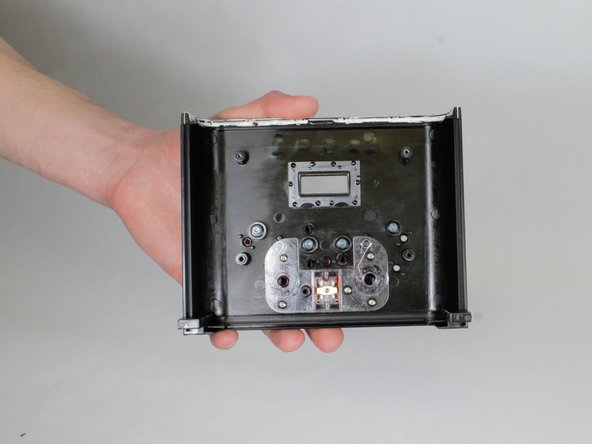简介
Does the on/off switch on the front of your Cuisinart coffee maker not work? This guide shows the steps to accessing the toggle switch to replace it. To complete this task, you will need a bit driver with the PH1 bit and the metal spudger.
你所需要的
To reassemble your device, follow these instructions in reverse order.
To reassemble your device, follow these instructions in reverse order.
6等其他人完成本指南。
9条评论
It seems to me that the defective part would be the switch plate, not the switch itself. Where would one get replacement parts?
Where do I get the new toggle switch?
Pretty clear instructions. The only thing missing is the responses to the previous two questions.
Very nice instructions. However without a part number they are useless.
The only problem is that the faceplate on mine seemed to be very solidly glued (maybe silicone sealant) in place.
It resisted every effort to budge down and outwards, as indicated here. Adding more pressures, noi matter how carefully, resulted in a warped cover -followed by an order for a replacement Cuisinart, same model, as I still believe this is the best in the market.