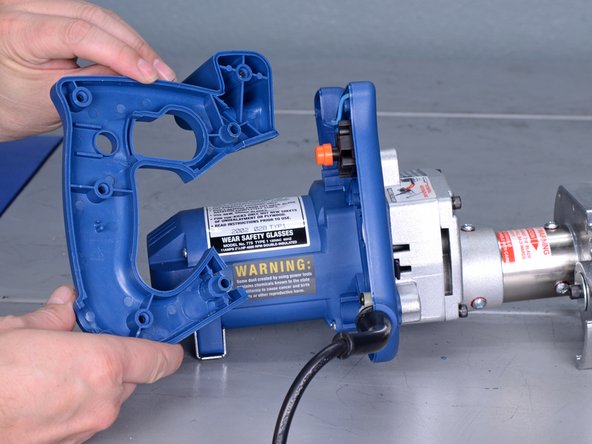简介
This guide demonstrates how to replace the power cord on your Crain 775 Jamb Saw.
你所需要的
-
-
Use a Phillips #2 screwdriver to remove the eight screws securing the saw housing:
-
Four 20 mm screws
-
Two 50 mm screws
-
Two 55 mm screws
-
-
-
-
Use a Phillips #2 screwdriver to remove the two screws securing the power cord grommet retention bracket.
-
-
-
Use a Phillips #2 screwdriver to loosen the two screw terminals securing the power cord wires to the main switch.
-
Remove the power cord wires from the main switch.
-
-
-
Remove the power cord and power cord grommet from the rest of the saw body.
-
To reassemble your device, follow these instructions in reverse order.
To reassemble your device, follow these instructions in reverse order.