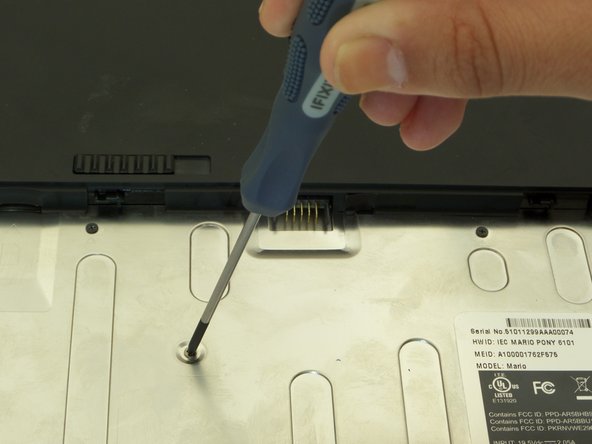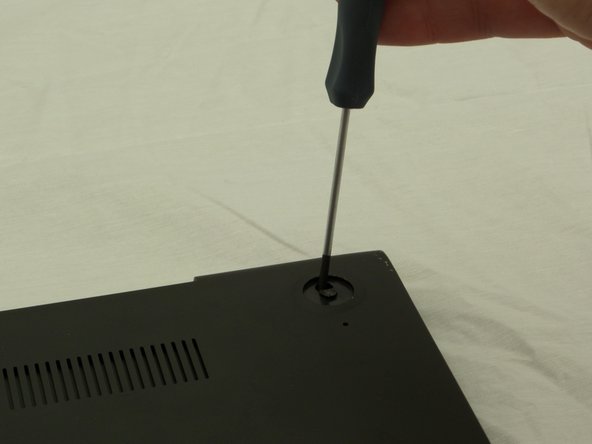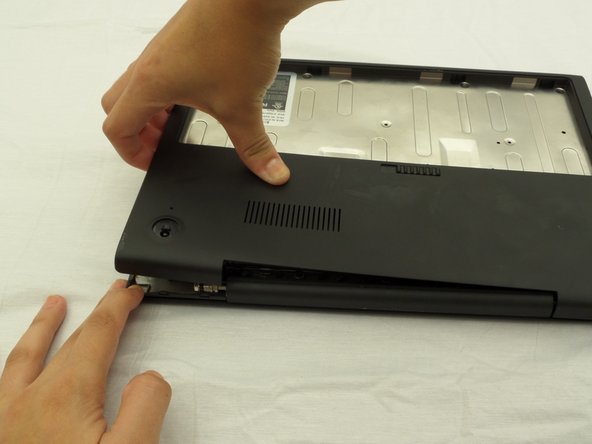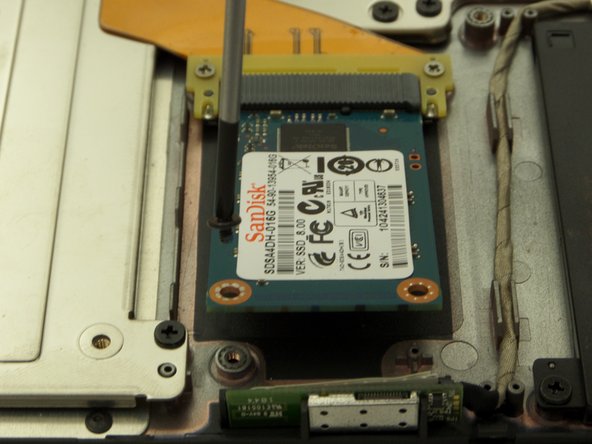简介
Before starting, please:
- make sure nothing is attached (such as AC adapter, USB, VGA, audio jack).
- remove any inserted SD card.
你所需要的
-
-
Slide the switch on the bottom of the laptop until the battery pops out.
-
Once the battery pops out, you can remove it.
-
-
-
Using a pair of tweezers, remove the two rear rubber feet to expose two hidden screws.
-
-
-
-
Remove ten 3 mm screws in the battery compartment using a Phillips #00 screwdriver.
-
Remove two 4.5 mm screws under the rubber feet using a Phillips #00 screwdriver.
-
-
-
Find the SSD located on a corner of the side directly opposite where the laptop screen and device body are connected.
-
Remove one black screw on the SSD using a PH #00 screwdriver.
-
Size ph#00, approximately 3 mm long.
-
To reassemble your device, follow these instructions in reverse order.
To reassemble your device, follow these instructions in reverse order.
5等其他人完成本指南。